|
<< Click to Display Table of Contents >> Permanent Credit - Manual entry of transaction amount |
  
|
|
<< Click to Display Table of Contents >> Permanent Credit - Manual entry of transaction amount |
  
|
The Permanent Credit (Manual) or so named Trn-Final Credit (Manual) event will perform a single credit transaction and provide the user with the ability to enter the actual credit amount. An example of the need for such a transaction would be if the Merchant has already provided the customer with partial credit for the dispute transactions and the institution is given partial credit for the remaining amount. NOTE** the TRN prefix is used to signify a transaction event.
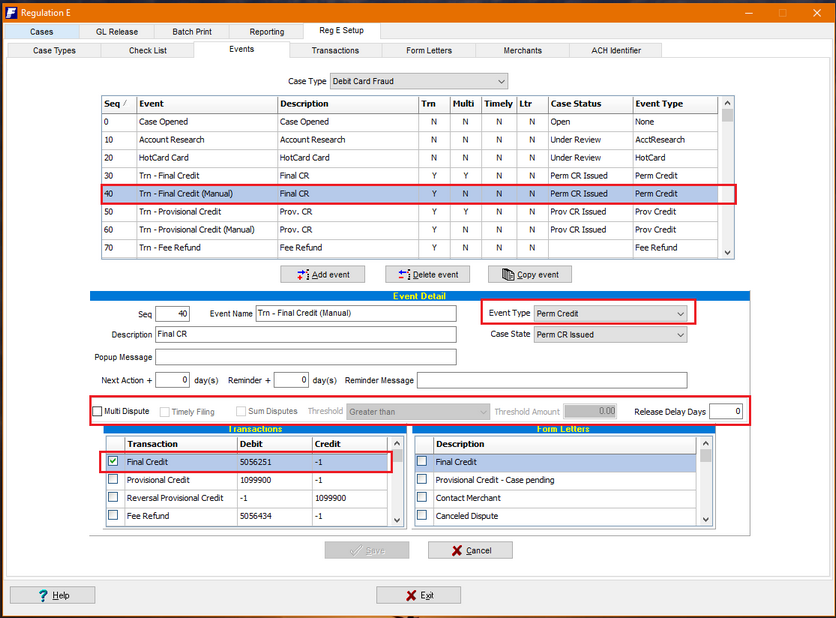
The event is configured similar to the Permanent Credit (Multi-Select). For this manual event, the Multi-Dispute option is not checked, which then also disables the remaining Multi-Dispute parameters.
The Event Type of Perm Credit needs to be assigned so that the transactions generated will count against the Provisional Credit Deadline date check performed by the software.
In order to generate the appropriate transactions, the event needs to be connected to the appropriate transaction in the list of transactions that have been configured.
Use of this event will pre-configure the transaction portion of the Case Edit screen. See Sample Events / Permanent Credit(Manual) for more detail.