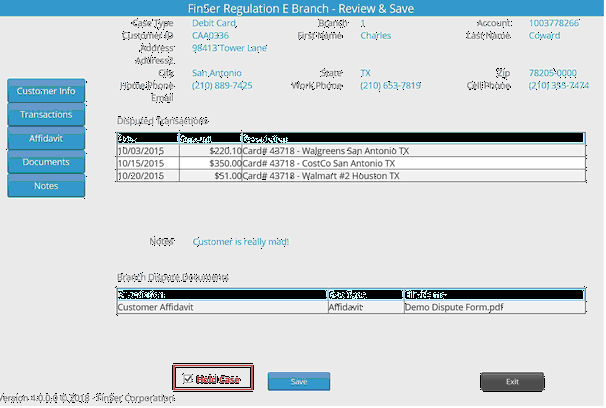|
<< Click to Display Table of Contents >> Version 4.0 |
  
|
|
<< Click to Display Table of Contents >> Version 4.0 |
  
|
1. Added Restore Case
New functionality was added to allow the Branch User to re-open a case that has not yet been taken over by the Back Office.
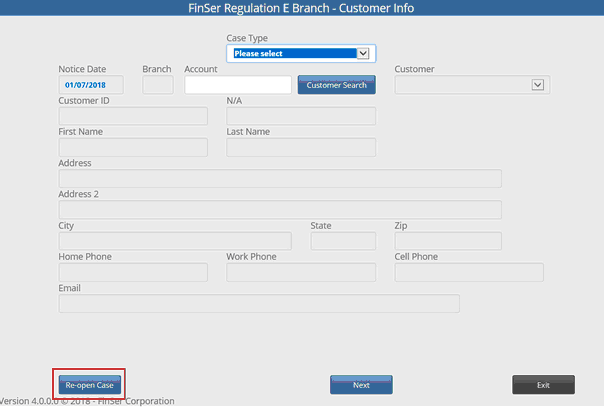
All pending branch cases will be displayed. A case may be marked "On Hold", if that option was selected on the final case save screen. Any case that was saved only partially completed (a new functionality see here) will also be automatically marked as on hold.
If the browser was closed without using the program functionality, a case will be marked "In Use". To reset the In Use flag, use the functionality on right-most cell of the grid.
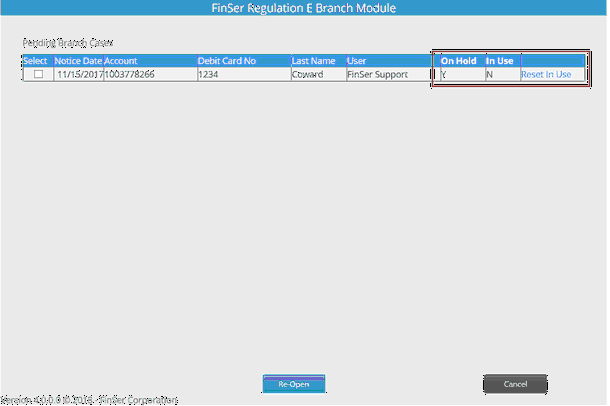
Selecting a case and using the "Re-Open" button will restore the case with all previously saved information.
2. Saving a partial case
All the screens of the case creation wizard now provide for the ability to save a partial case. A case saved along the way is automatically marked as "On Hold"
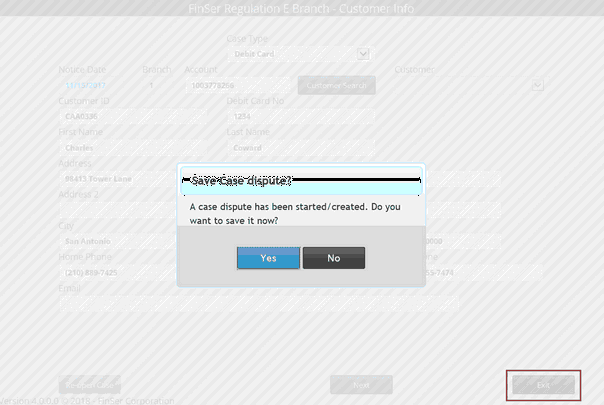
3. Preserve form data
Form data can now be saved during the process of creating a case. This maintains all the data during "Previous" and "Next" navigation as well as when the case is restored. It will require all forms to be modified by FinSer Support.
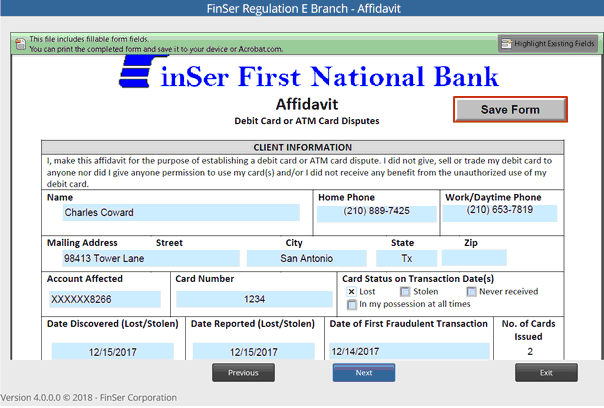
4. Place case on Hold
Cases that may require revision by the branch personal can be placed "On Hold" on the final case save screen.