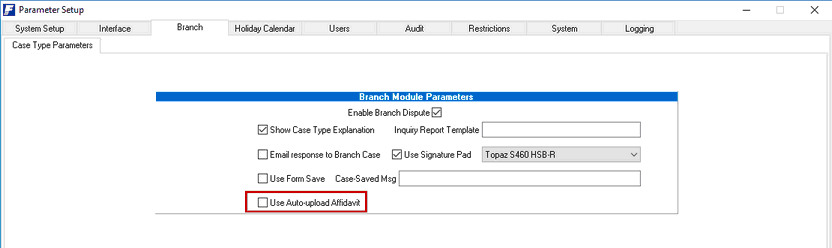|
<< Click to Display Table of Contents >> Version 4.31 |
  
|
|
<< Click to Display Table of Contents >> Version 4.31 |
  
|
1. Automatic upload of the Dispute Affidavit
To provide for a better work flow for cases that do not require a signature on the Affidavit dispute form or where the customer is not present when the dispute is initiated, the form can now be automatically uploaded to the case. The process is transparent to the user, but does require that the "Save Form Data" functionality in the form was properly performed by the operator. Without performing the "Save Form Data" function, the selections by the operator to the form questions are not being saved. When the automatic upload has been performed, the Affidavit will be included in the case with the default description "Dispute Affidavit - No signature".
If a case was re-opened and an Affidavit already existed in the case, it is being restored and presented to the user. Any changes made to the case in the Customer and Dispute section will be reflected in the restored document and changes can be made to the question section of the Affidavit. If changes are made to the questionnaire, the "Save Form Data" function needs to be performed to reflect the changes in the final form. The revised Affidavit will then replace the originally attached form. If no changes were made, the original form is replaced by the identical restored form.
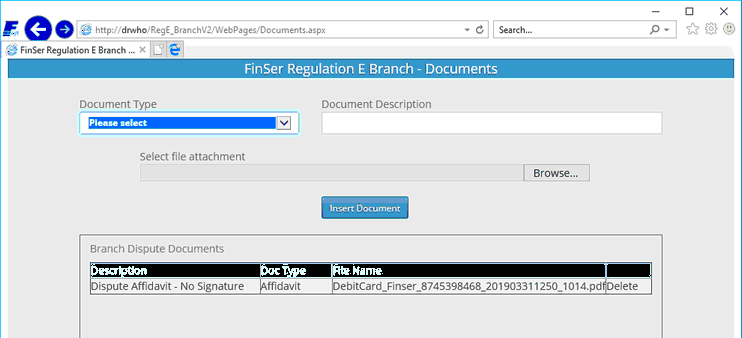
If the case does require a signature and the customer is present, than the previous procedure for obtaining the signature and uploading the signed and scanned Affidavit to the case will apply. The default affidavit should then be deleted.
Since this procedure does alter the work flow for the operator and will require dissemination of the information on this new behavior, the functionality is optional and can be switched on as desired.