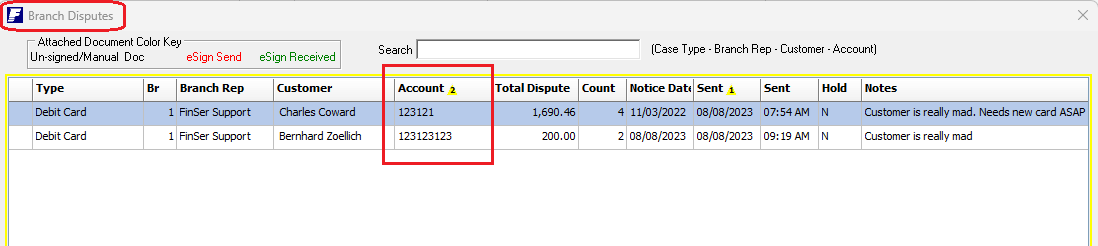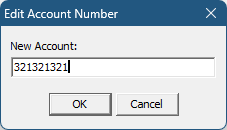|
<< Click to Display Table of Contents >> R2025_04 |
  
|
|
<< Click to Display Table of Contents >> R2025_04 |
  
|
1.Enhanced case Transfer functionality
Transferring a case to a different case was revised to not only allow transfer to a different case type but to include the option to select the case category that corresponds to the new case type selected. Once the case transfers to the chosen case type the new case category is already selected using the preference chosen.

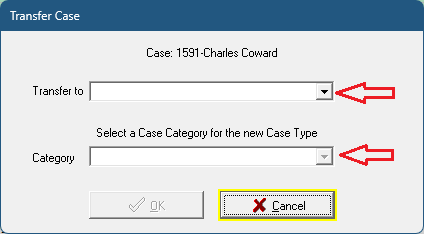
2. Search selection within case inventory grid.
Searching for a specific case allows the use of several different search features. When selecting a specific search criteria, that search selection will carry over to the "Search Across All Case Types" option.
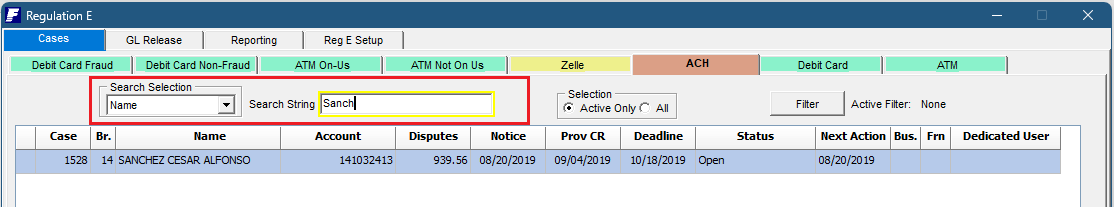
The same search criteria will stay in place for the next search.
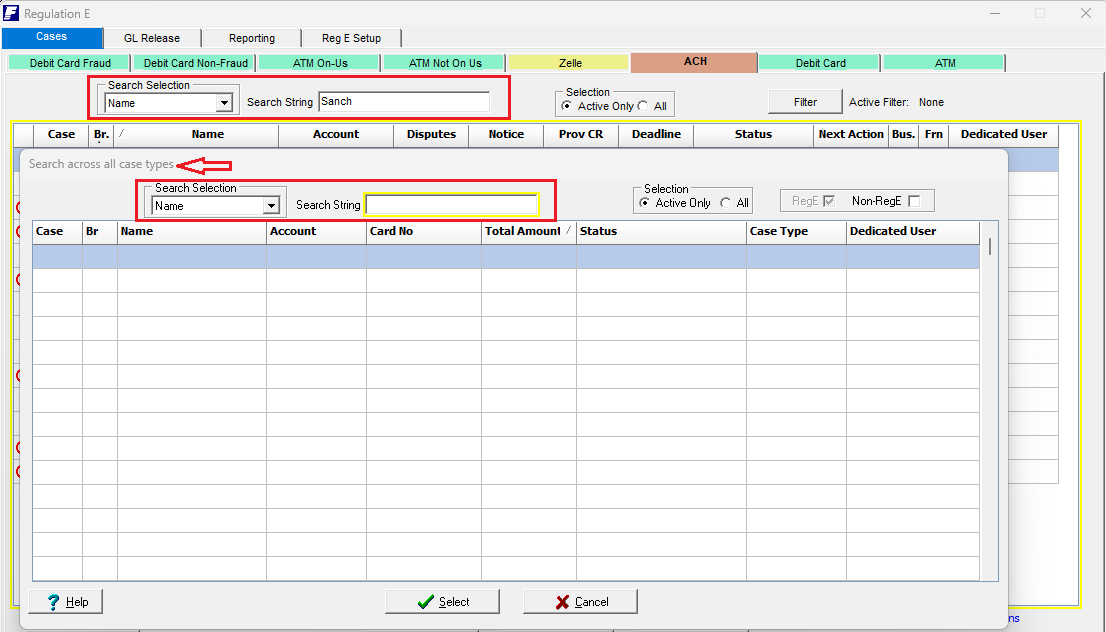
3. Enabled Account number editing for all host types prior to import
The customers account number can be edited in the Branch Disputes listing prior to case import. Right clicking on the Case to edit will display an edit box. Once the account number has been edited, proceed to import the case to be worked.