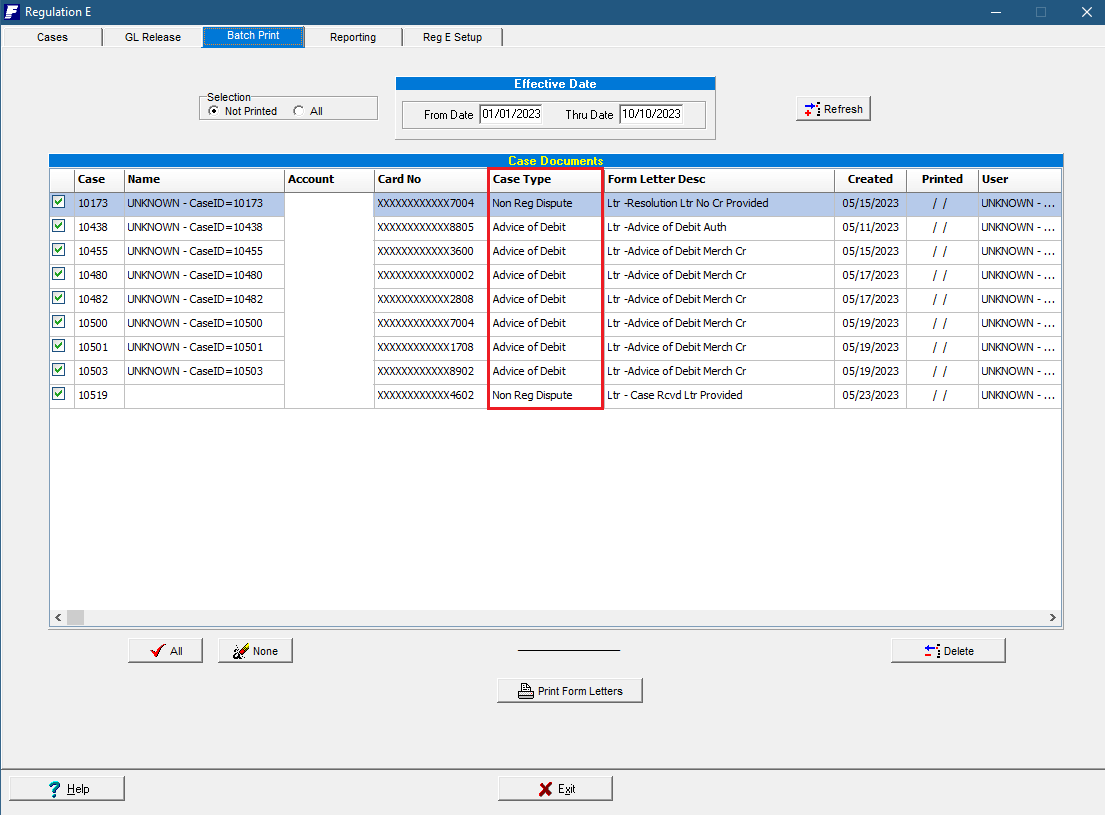|
<< Click to Display Table of Contents >> R2023_05 |
  
|
|
<< Click to Display Table of Contents >> R2023_05 |
  
|
Case Status Coloring
1. Case Status Coloring
Case status can now show up with a fill coloring on the inventory grid. This coloring can be set up in the "Case Types" parameters tab.
A new column has been added under the Case State box. This column will allow you to assign a color to a specific case status. Click in the cell under the color column and right click. A color pallet will open up to allow you to choose the color you want to represent that status. Save the window. Returning to the inventory grid will not show the new status color until you refresh the screen. NOTE** Be careful of the color you choose. Dark colors may wash out the font color.
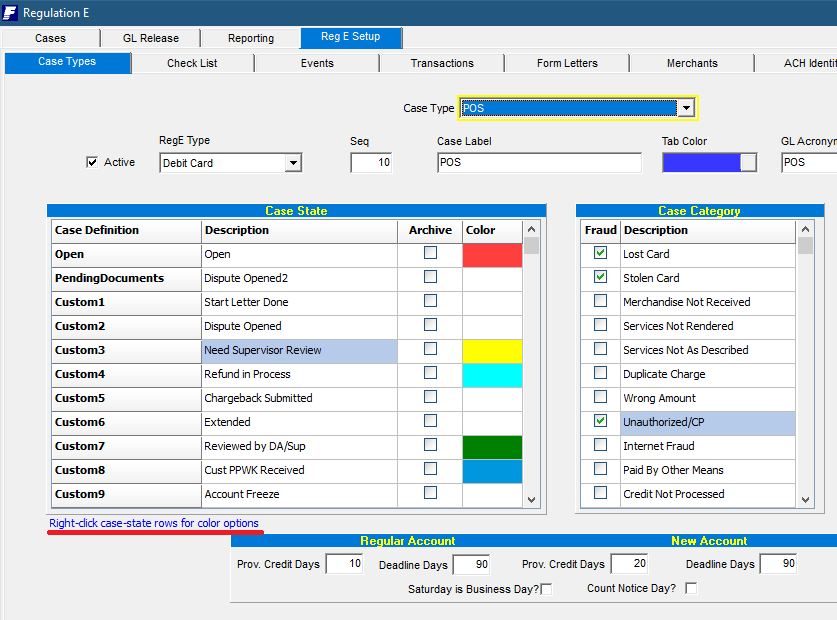
Once refreshed you will see the changes you setup.
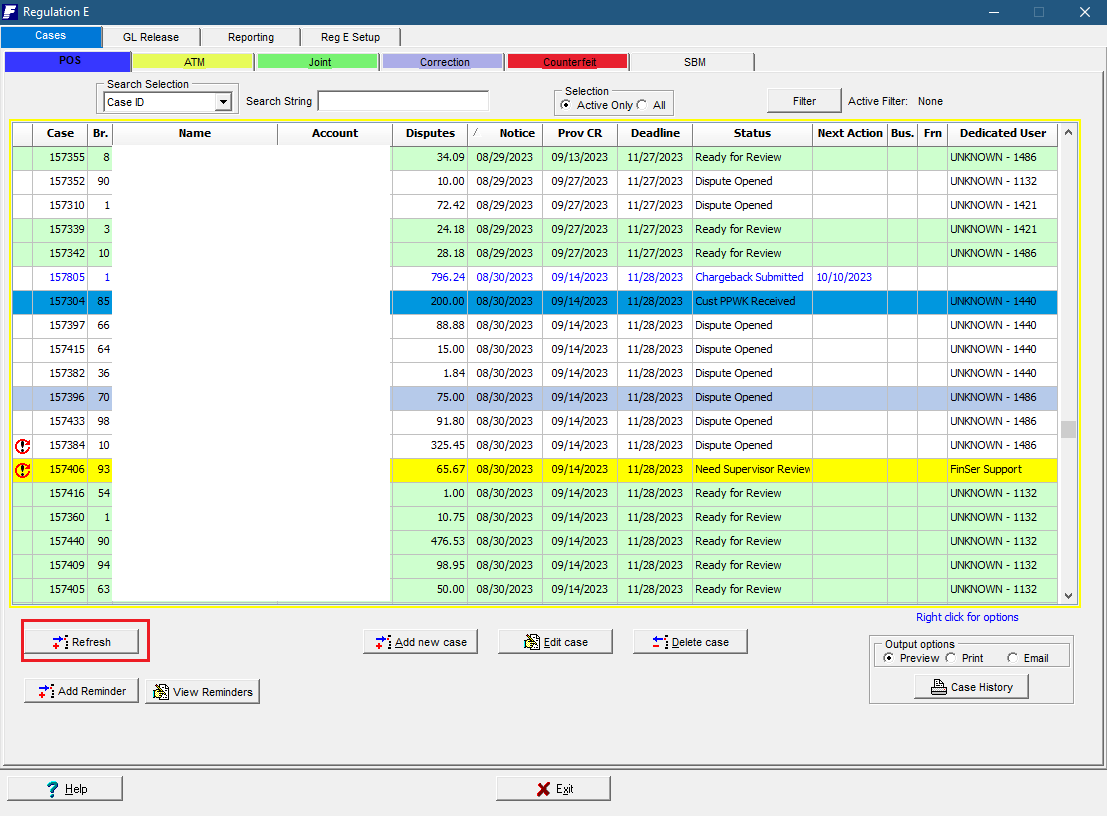
Added Column to Batch Printing
1. Batch Printing
When the batch printing feature is turned on, the clients can now see what case types are associated with the documents saved to be printed.