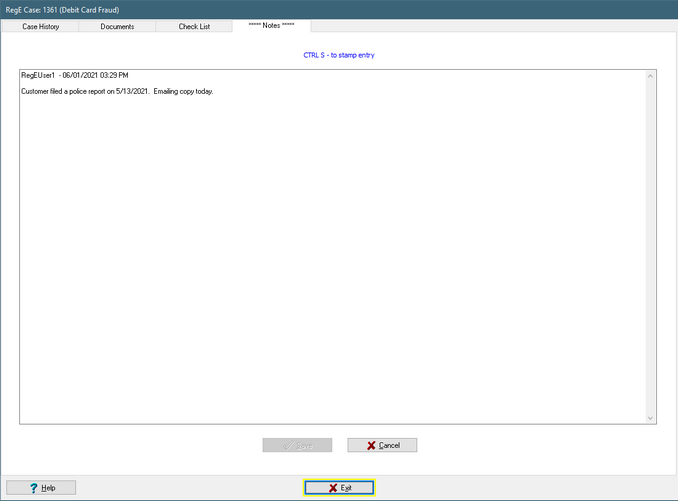|
<< Click to Display Table of Contents >> Notes |
  
|
|
<< Click to Display Table of Contents >> Notes |
  
|
Notes
The Notes tab is a free form notes editor. It is not limited in capacity and can therefore store large amounts of text notes. The editor has a User/Date stamp feature for a new entry using the CTRL-S function key combination. This is only for plain text. If Notes are added to the case, asterisks appear on the tab to highlight to the user that notes are written on a case.