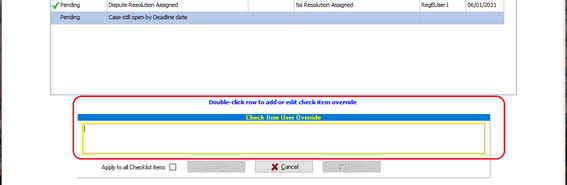|
<< Click to Display Table of Contents >> Check List |
  
|
|
<< Click to Display Table of Contents >> Check List |
  
|
Check List
The Check List tab of the case shows the check list as configured for the case type and which items have either been satisfied or are overdue. In order to satisfy the Check list for an item that may not be applicable to the particular case, the ability to complete a check list item flagged as overdue with a user comment has been added. Once the user comment is added, the check list item is considered satisfied.
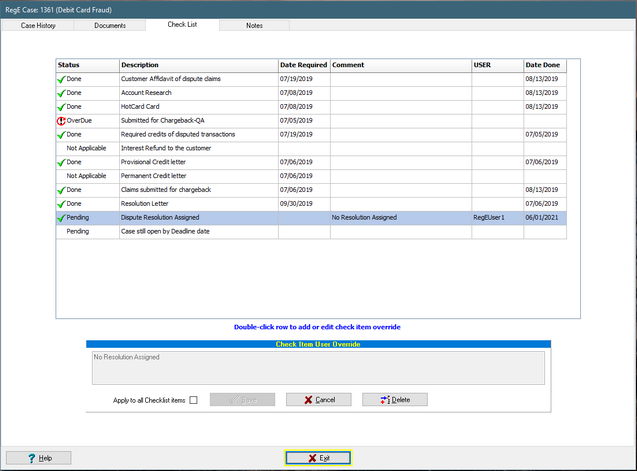
Items with a ![]() show items that are overdue or passed their Date Required.
show items that are overdue or passed their Date Required.
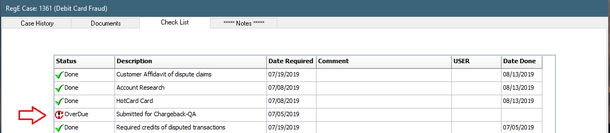
The ability to override an item that does not need to be worked on the check list is possible by double clicking on the item to override, type the reason for override in the yellow box at the bottom of the page and save. The item will be checked off and the person who entered the overridden item will display the name and reason.