|
<< Click to Display Table of Contents >> Interface |
  
|
|
<< Click to Display Table of Contents >> Interface |
  
|
![]() Main Menu | Setup |Interface
Main Menu | Setup |Interface
The Interface screen will provide access to the host interface parameters.
!!! Do not change any of the information on this screen without consulting FinSer Support !!!
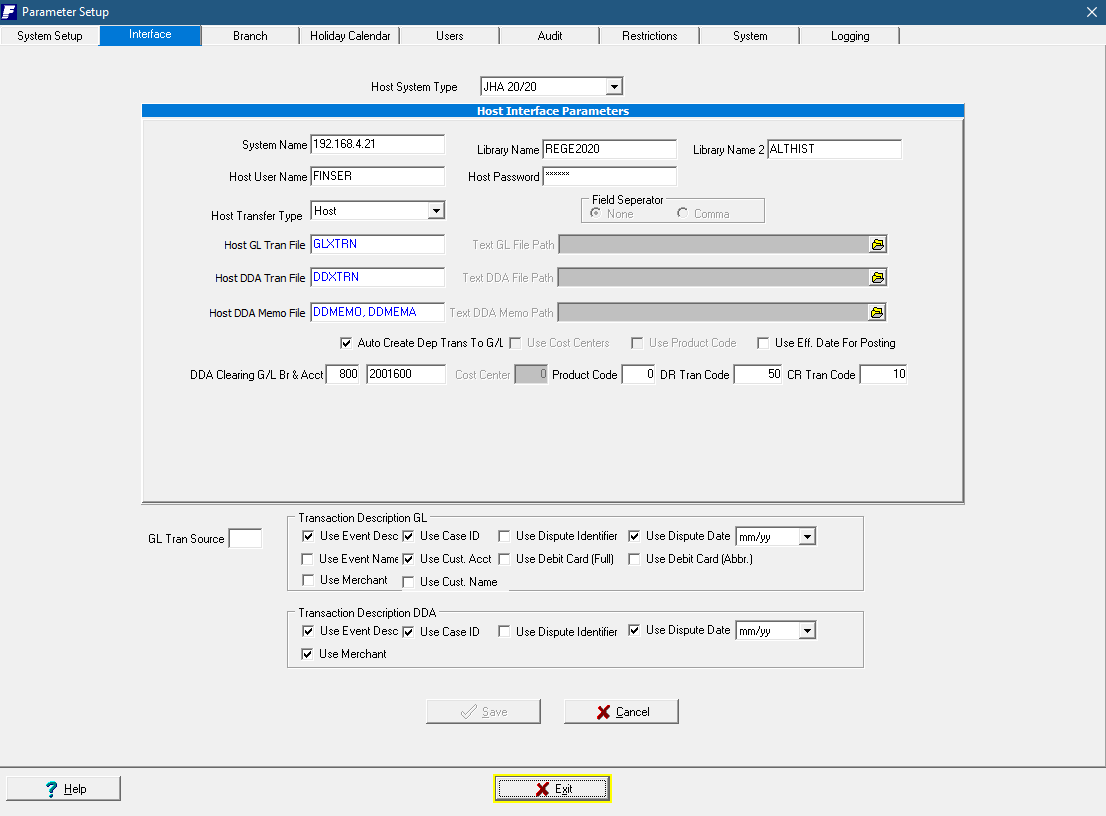
.
Please note that the available GL Description is limited in size and may be truncated if the selected options exceed the available space. The item that possibly takes up a large amount of the available space is the Event Description.
Host System Type - Select the appropriate host system type from the drop down menu.
System Name - This is the name of your host system computer.
Library Name - The data library containing all the institutions core data files.
Library Name 2 - The data library to pull credit card numbers only for the JHA 20/20 system
Host User Name - This is the name used to sign on to the host system.
Host Password - This is the password used to sign on to the host system.
Host Transfer Type - The system supports either a direct interface into the host system or a text file based interface for upload.
Host G/L Tran File - This is the host system file for direct posting.
Text G/L File Path - This is the path only to the location where the system will generate the text based interface file. The file name will be generated by the system as "GL_yyyy_mm_dd.txt"
Host DDA Tran File - This is the host system file for direct posting. The entry is read-only and shows the host system file used to post the DDA transactions.
Text DDA File Path - This is the path only to the location where the system will generate the text based interface file. the file name will be generated by the system as "DDA_yyyy_mm_dd.txt"
Host DDA Memo File - This is the host system files for memo post transactions. The entry is read-only and shows the host system files used to post the Memo transactions.
Text DDA Memo Path - This is the path only to the location where the system will generate the text based interface file. the file name will be generated by the system as "DDAMemo_yyyy_mm_dd.txt"
Auto Create Dep Trans to GL - With this option checked, the system will automatically generate balancing transactions to cross-application transactions. The balancing GL transaction will be based upon the information below.
Use Cost Centers - This option will enable the use of Cost Centers on the transactions. If not checked, the Cost Center field will default to 000.
Use Product Code - This option will enable the use of Product Codes on the transactions. If not checked, the Product Codes field will default to 000.
Use Eff Date For Posting - This option will post transactions with the date that they were entered, not the date the GL release was batched
DDA Clearing GL Branch & Account - This will be the account the system will use to generate the balancing transaction.
DDA Clearing GL Cost Center - If the Cost Center interface is used, enter the appropriate fixed cost center. Otherwise, enter 0.
DDA Clearing DR Tran Code - This is the GL transaction code for a debit transaction.
DDA Clearing CR Tran Code - This is the GL transaction code for a credit transaction.
GL Tran Source Code - The GL transactions generated by the system will use the two character identifier in the TRSRC column of the GL transactions. If left blank, the transactions will default to "FS".
Transaction Description (GL / DDA) - The description used on the GL and DDA transactions can be automatically added to with the selections shown.
Use Event Description - This option will add the description from the event as part of the transaction description.
Use Case ID - This option will add the Case ID to the transaction description.
Use Dispute Identifier - This option will add the dispute Identifier text to the Event description used during the posting of transactions.
Use Dispute Date - This option will add the Notification date of the dispute to the Event description used during the posting of transactions. Two different date formats are available.
Use Customer Acct - This option will add the Customer account number as a reference to the transactions description. This option is only available for GL transactions.
Use Event Name:--This will allow for an "alternative" of creating a shorter version of the Event identifier to be created for the GL portion of the transaction description.
Use Debit Card - This option will add the Debit card number to the transactions description and is used to assist with balancing the GL entries made by the program. This option is only available for the GL transactions.
Use Debit Card - (Abbr.) - This option will add the abridged debit card number to the transactions description same as above.
Use Merchant Name - This option will add the Dispute Merchant name as a reference to the transaction description.
Use Customer Name - This option will add the Customer Name to the transaction description. This option is only available for GL transactions. The transaction descriptions are built in the order the items are checked.