|
<< Click to Display Table of Contents >> System Setup |
  
|
|
<< Click to Display Table of Contents >> System Setup |
  
|
![]() Main Menu | Setup | System Setup
Main Menu | Setup | System Setup
The System Setup screen will provide access to the system configuration parameters.
!!! Do not change any of the information on this screen without consulting FinSer Support !!!
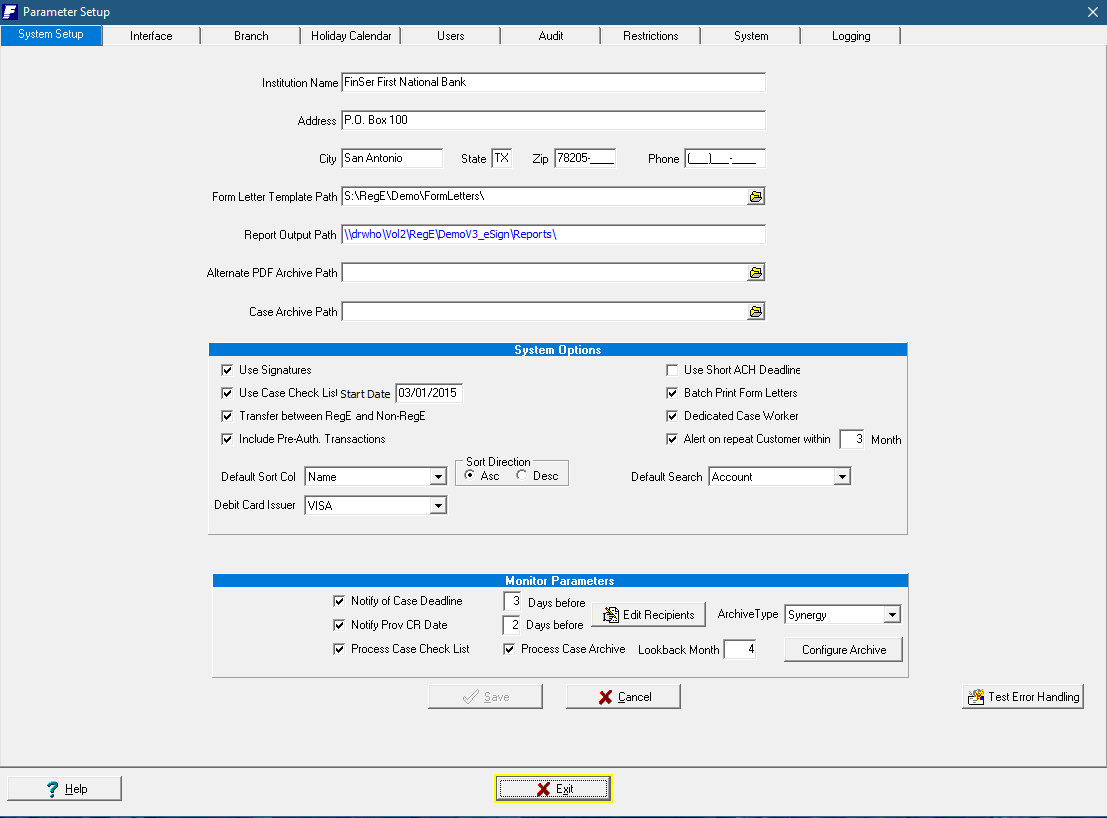
Institution Name - Name of institution
Address/City/State/Zip/Phone - Address, phone number of institution.
Form Letter Template Path - This is the location of the Regulation E Management System form letter templates.
Report Output Path - The designated location for all PDF copies of the reports being generated.
Alternate PDF Archive Path -A client has worked out the functionality of automatically importing documents into the JHA Synergy Document Storage system. To do this, the GL Release journals are placed into an designated area on the network for import. This alternate pathway is for the specified PDFs
System Options
No Host Case Lookup - This option, when checked, will remove the core system function of the customer and transaction information lockup from the Add Case screen. This option will need to be set for core system where such an interface is not available.
Use Signatures - This option enables the use of electronic signatures embedded in the database to be used on form letters.
Use Supervisor Date Approval - If selected, Operators will see RegE dates in blue and will not be able to edit the date fields. Supervisors will be able to edit the dates. If not selected, both operators and supervisors will be able to edit the RegE dates.
Use Case CheckList - This option will enable the Case Check list functionality.
Start Date - In order to transition an active database into the use of the check list feature, the Start Date controls the date at which cases are enabled for the Case Check list feature.
Use Short ACH Deadline - This option, when enabled, will force the Deadline date calculation for ACH cases to follow the sames rules (Business Day calculation) as the Provisional Credit Date calculation.
Notify Account Interest Rate - This option, when enabled, will alert users if an account is interest bearing.
Show All Reminders - With this option enabled, reminders for a particular case type are shown to all users who are authorized to the case type. With the option disabled, the reminder is only shown to the originator of the reminder.
Customer Last / First Name - When this option is enabled, the customer name in the cases inventory grid will be formatted with Last Name, First Name. This allows for searching on the customer name by Last name.
Alert for Transactions on Exit-- To ensure releasing any pending EOD transactions is not forgotten, a new system option was created that can alert the user that EOD transactions are still pending when exiting the program. In an environment where a user was designated to perform this task regularly at the end of the day, this option would probably not be used. If however, in a low volume case environment, where transactions are released whenever the necessary events are completed, this option provides a useful warning upon program exit.
With the option checked, the following warning will be provided upon program exit if unreleased EOD transactions exist.
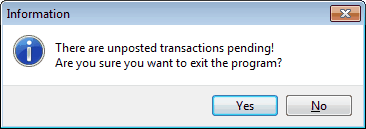
Use Supervisor Interest Approval - This option will either enable or disable the requirement that a supervisor approve with his/her login a change to the Interest Refund calculation event results.
Include Pre-Auth Transactions - When enabled, pre-authorized transactions are included in the Find Transactions search results. This option is currently only available for Silverlake core system clients.
Alert on repeat customer within X Months -- the program can now alert the operator if a case being entered or imported from the Branch already has a case for the same account within the time frame specified in the option parameter. This is to assist the operator avoid setting up duplicate cases.
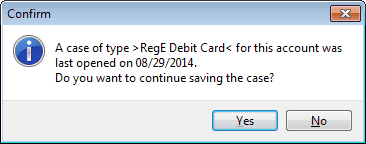
Dedicated Case Worker - To designate that cases should be worked by a designated user. The user owning the case will be the one that created it or imported it from the Branch Import section. If another user attempts to work the case, the following message will appear:
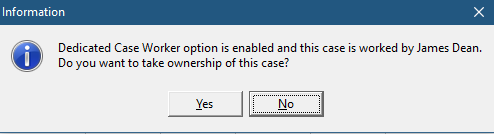
Transfer between RegE and Non RegE- In order to allow inaccurately categorized cases to be corrected, an option to transfer cases to the correct module was created.
Debit Card Issuer - Selection for the CAMS report can either be selected as Visa or Master Card, depending on the institution's issuer of debit cards.
Default Sort Col, Sort Direction, Default Search - These new options will preset the inventory grid Search option and Default Sort Column with the selected options.
Monitor Parameters
The Monitor program running on the database server can perform several functions whose parameters are defined as follows:
Notify of Case Deadline - With this option checked, the monitor program will run a daily check for any active cases that are approaching the deadline date within the number of days provided in the parameter.
Notify of Next Due Date - With this option checked, the monitor program will run a daily check for any active cases that have not fully credited all customer disputed transactions within the number of days provided in the parameter.
Process Case CheckList - This option will trigger the review and update of the checklist functionality for all active cases.
Test Error Handling - This function will simulate a program error and the resulting error reporting. Any such error reporting should be send to FinSer support for analysis.
Email Parameters
Many functions in the program rely on the proper configuration of the software to communicate with the institutions email system. This sections provides for the necessary parameters to configure the connection to the email server and functionality to send a test message.
Email Server - The entry should be the IP address or server name of the email server. If configured as a server name, the computers need to be able to resolve this name internally to the actual IP address.
Email User - This entry should be a user acceptable to the email server. Use the Institutions Domain name as the source of the email address.
Use Anonymous Login - The typical default for the email server not to require an actual domain user account and password in order to accept SMTP mail. Therefore, the default option is to have this option checked, which will disable the requirement for a email password.
Email Password - If the connection to the email server was setup with a valid email account, the this entry provides for the associated password to be supplied to the server.
Recipient - In order to send a test message, enter a valid recipient email address.