|
<< Click to Display Table of Contents >> Affidavit Wizard |
  
|
|
<< Click to Display Table of Contents >> Affidavit Wizard |
  
|
AFFIDAVIT WIZARD
The Affidavit Wizard provides the ability to collect all the required answers for the dispute from in a question/answer style operation.
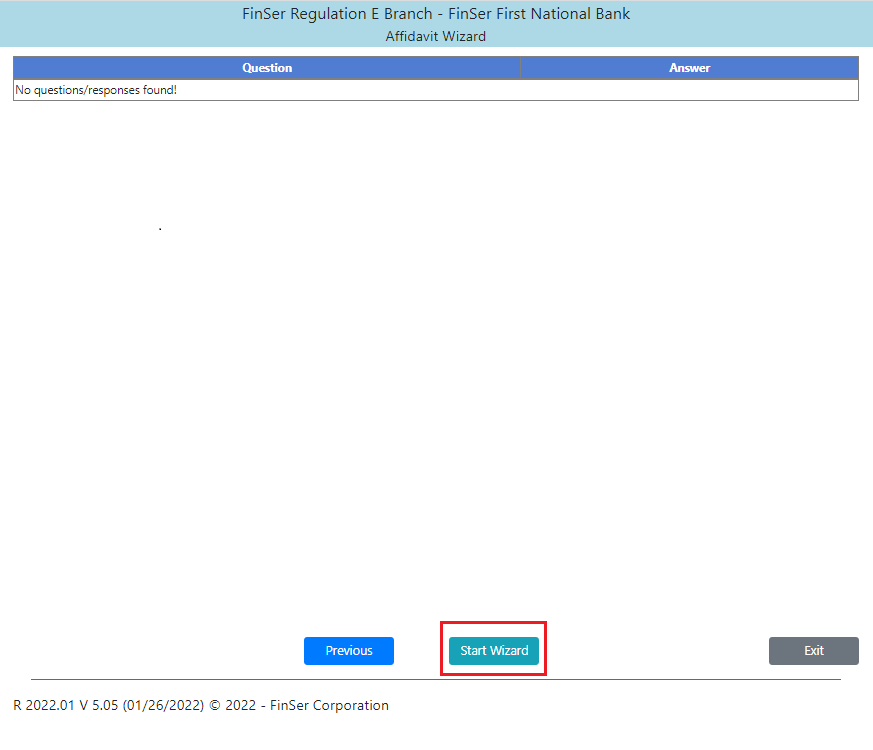
Once the wizard is started any information required on the form but already available in the case will be filled in. These items are linked to the case through the Affidavit Configuration program (see Affidavit Configuration) for additional details.
Navigating through the wizard is accomplished via the "Next Question" or "Previous Question". Answers provided to the questions will not only fill in the form but will determine the additional questions asked.
If the wizard was previously completed (i.e. a case was Re-opened), the "Quick Exit" provides for an easy way to skip walking through the wizard.
.
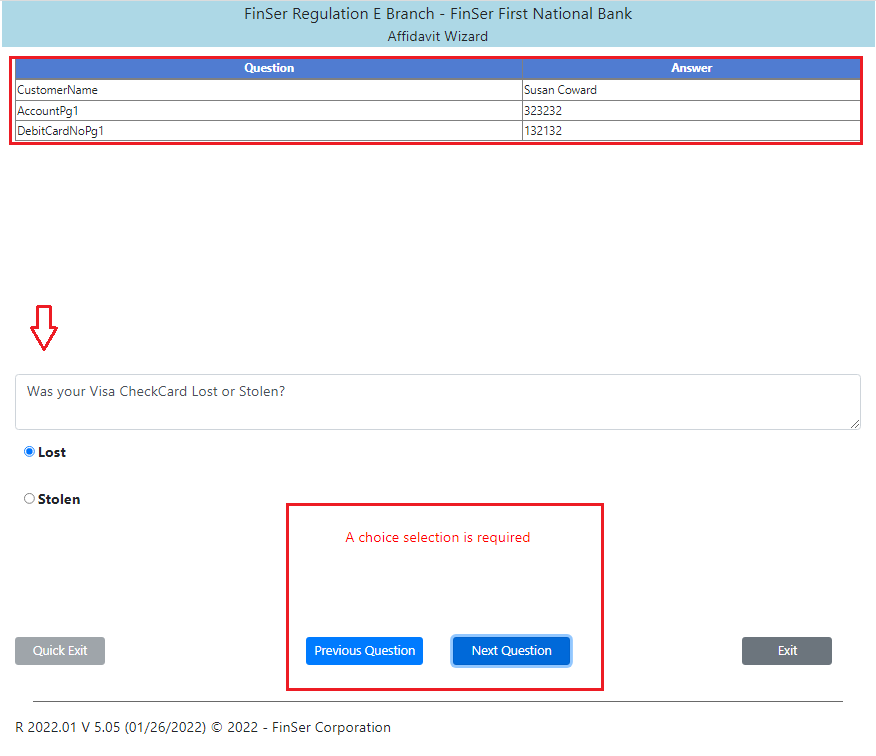
Answers can either be configured as Required or Optional. Required answers will need to be provided before the wizard will allow continuation of the navigation to the next question.
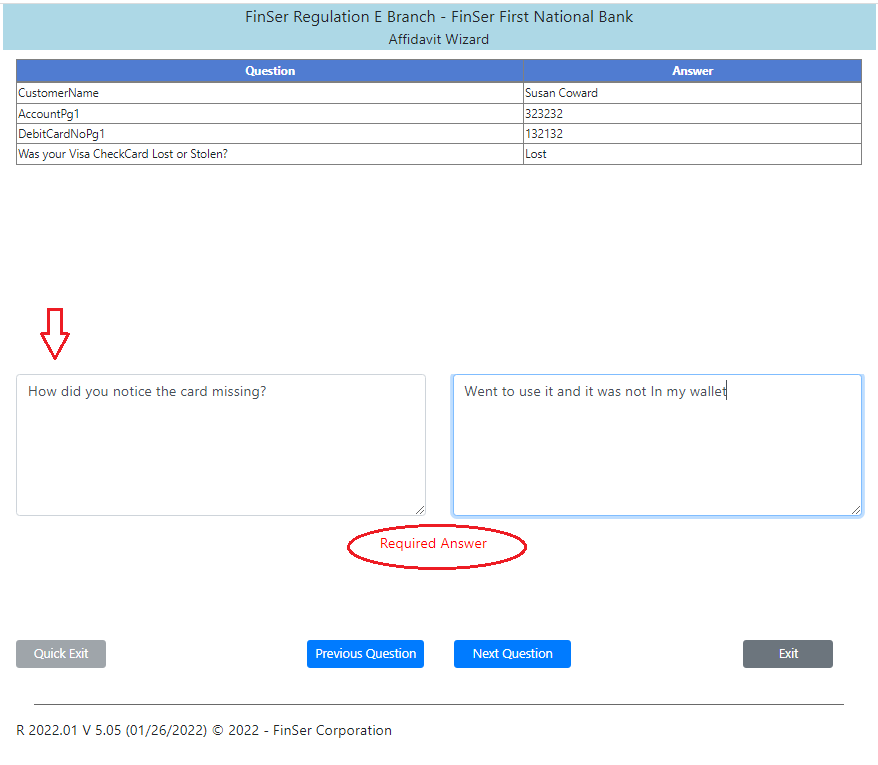
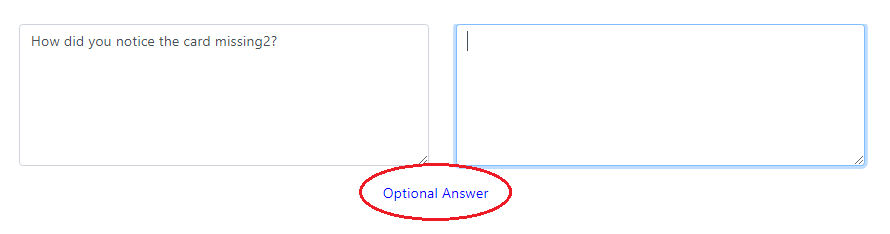
As questions and answers are collected at the top of the screen. This provides for review of the choices made and questions answered to enter.
Choice selection with more than two options will be presented via the "Next Choice" / "Previous Choice" options.
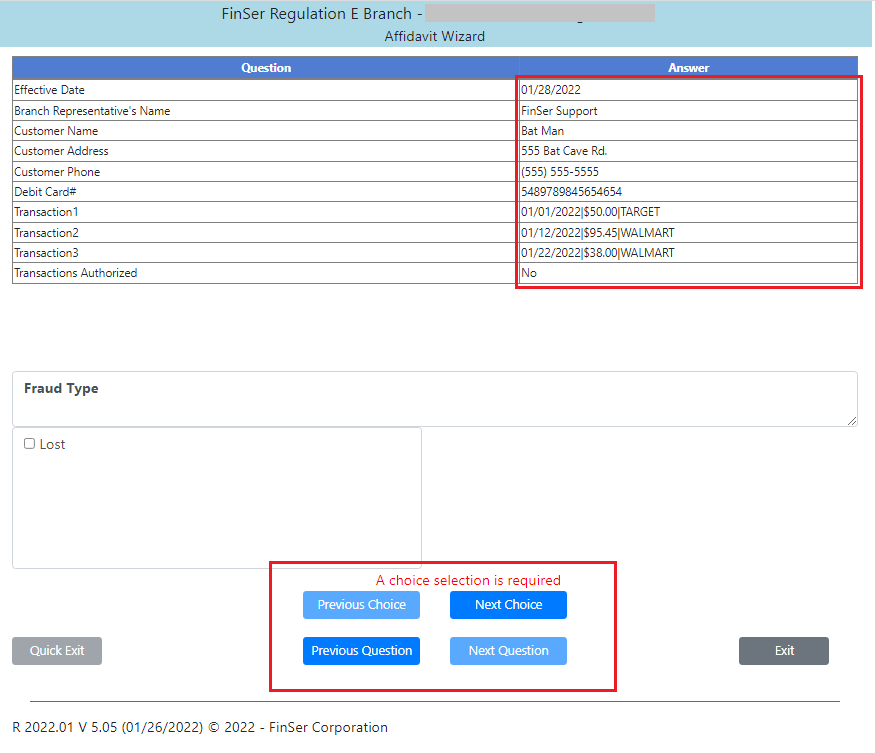
Until a selection is made, the "Next Question" button is disabled.
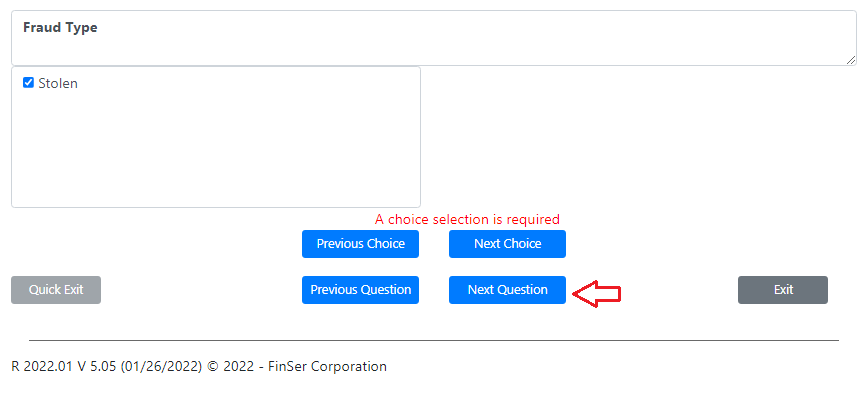
Date answers will be formatted. A calendar control is available for selection of a date.
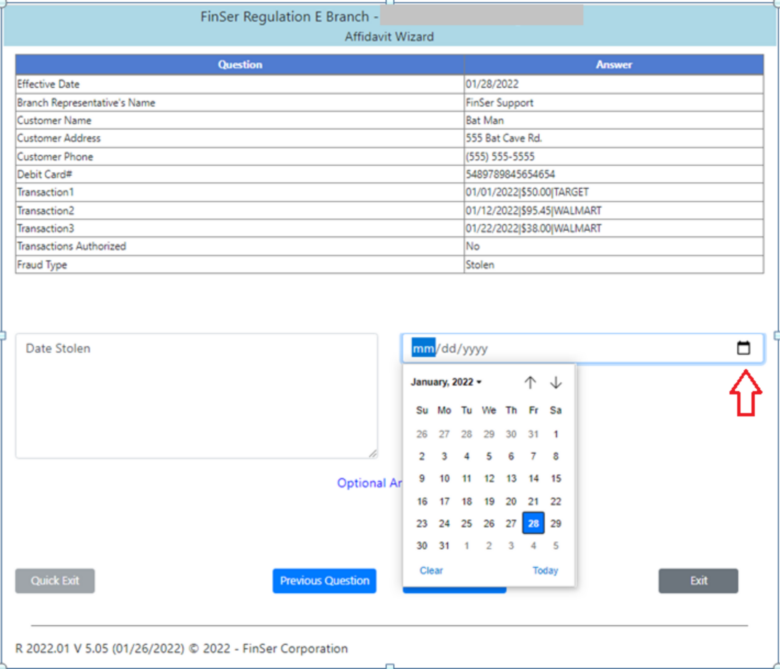
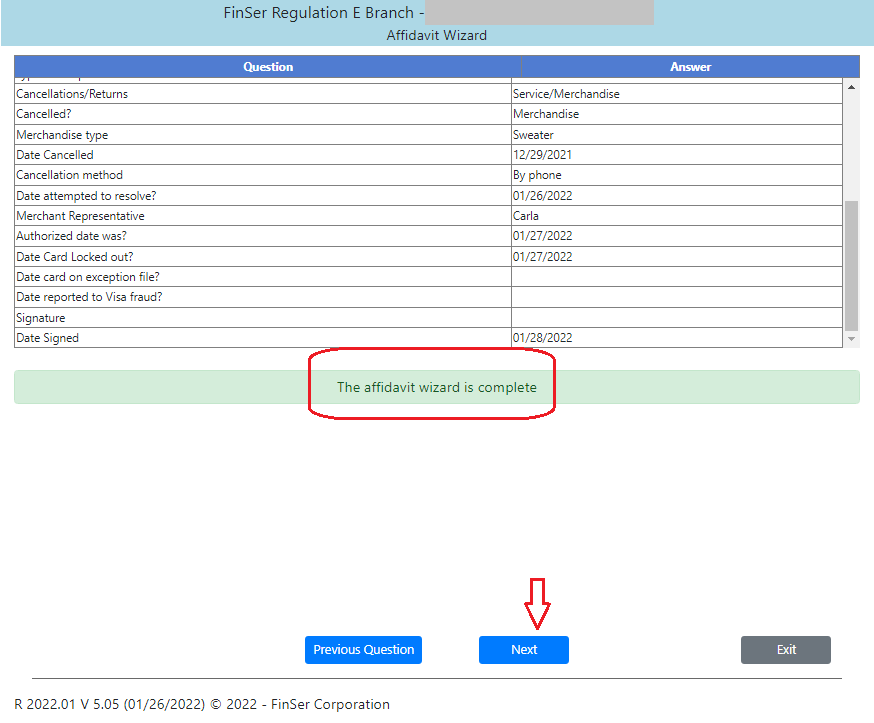
Upon completion of the questions, the wizard will generate and display the dispute form.