|
<< Click to Display Table of Contents >> Transaction Info |
  
|
|
<< Click to Display Table of Contents >> Transaction Info |
  
|
TRANSACTIONS
The Transaction Info screen provides the ability to query for and select the disputed transactions. Transaction found will be shown in the top portion of the screen; transactions selected will appear at the bottom. There may be more than one scree of transactions (disputed items) and navigation to the transaction pages is done with the numbers at the bottom of the grid.
The user will enter in the first date to search then query the host for the transactions. All available transactions from the entered date on forward will be shown. If the filter is enabled, it will show only transactions that have the predetermined transaction codes assigned to them. If the user needs to see all transactions, the box for Use Tran Code Filter should be unchecked if the option is enabled.
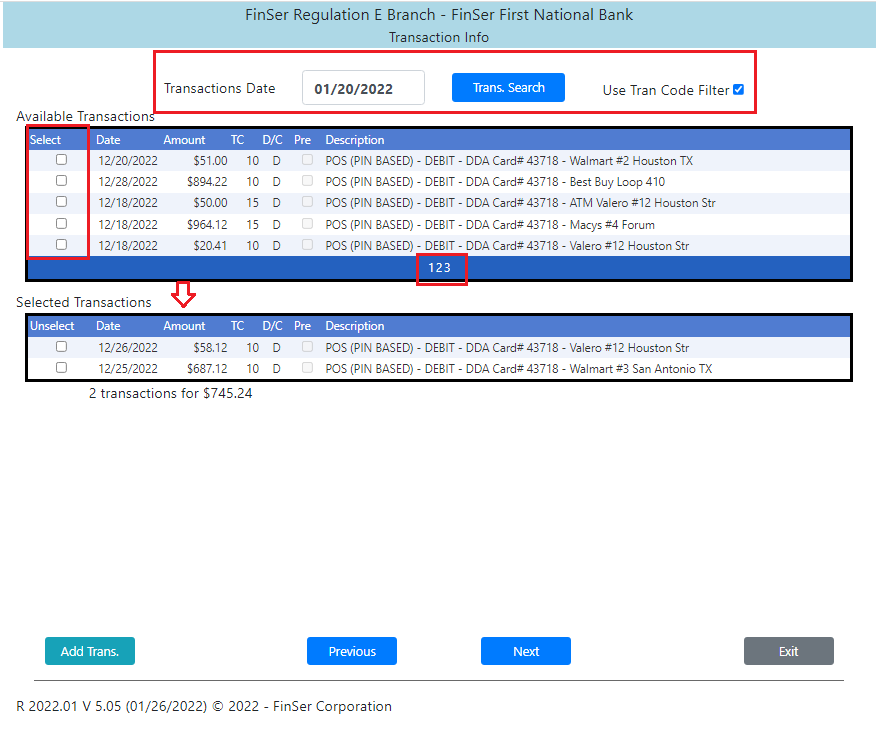
Pre-authorized (pending) transactions may be included in the query and will be indicated with a check mark in the Pre box (If the setup is configured to show pre-authorized transactions)
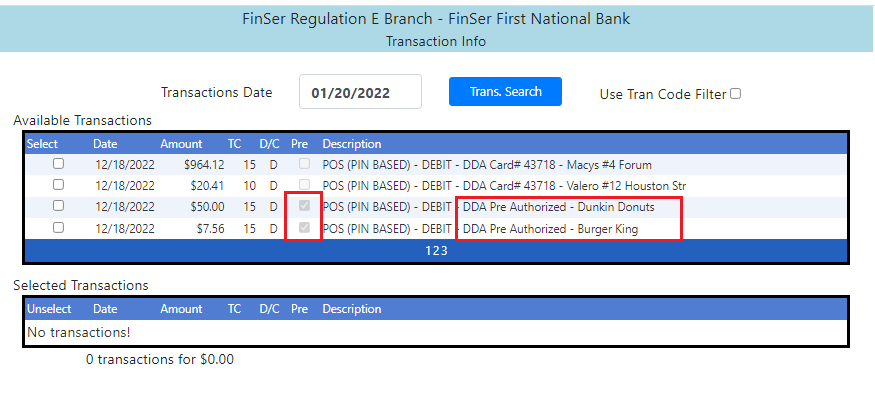
For institutions with a limited number of disputed entries on their main dispute form, a supplemental dispute form is now automatically added to the original dispute form to provide room for an additional number of disputed items. These overflow disputed items will be automatically filled in by the program the same way the main form is filled.