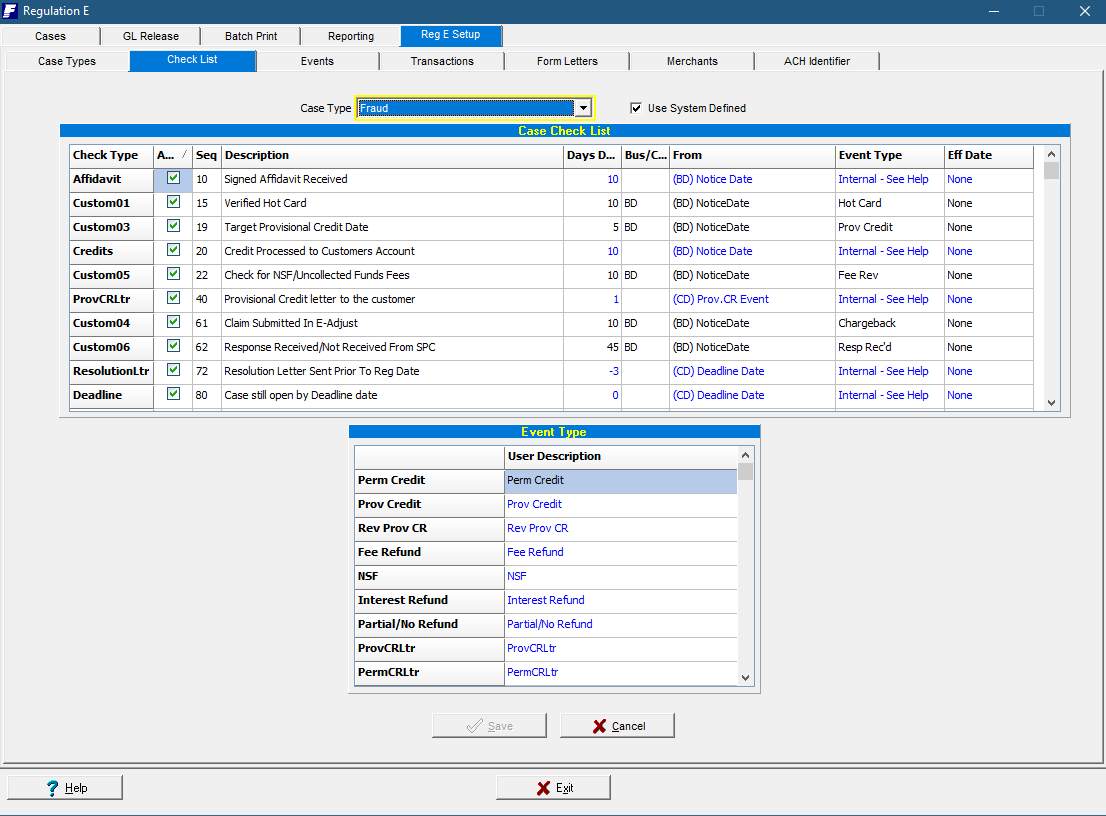DESCRIPTION OF CHECKLIST ITEM (Default Desc)
|
CRITERIA TO FULFILL THE CHECKLIST ITEM
|
Customer Affidavit of dispute claims
|
An Affidavit has been successfully imported into the case
The "DocType" of the document is required to be "Affidavit" in order to be recognized by the Checklist.
Due Date: Prov. Credit Date.
|
Customer receipts of dispute claims
|
Documents classified as Other have been successfully imported into the case (this one is not widely used)
This checklist item is rarely used.
|
Required credits of disputed transactions
|
The customer has received credit (either provisional and/or permanent) for all disputed transactions in the case
The Checklist will sum all transaction events marked with an event type of either ProvCredit or PermCredit and except it to total the sum of the disputed transactions.
Due Date: Prov.Credit Date
|
Interest Refund to the customer
|
The checklist will be marked completed if the account has a current rate, and the Interest refund event is added to the case. If the Account rate is zero, the item will set itself to "Not Applicable"
Due Date: Prov. Credit Date
|
Provisional Credit letter to the customer
|
If Provisional Credit transactions where issue on the case, the "Provisional Credit Letter" becomes a mandatory item. A letter event of type "ProvCRLetter" will be required to be added to the case. If no Prov. Credits were issue or before any credits where given, the item will set itself to "Not Applicable".
Due Date: Prov. Credit Event Date + 1 day
|
Permanent Credit letter to the customer
|
If Permanent or Final Credit transactions were issued, the "Permanent Credit Letter" item becomes mandatory. It can be satisfied by either a "PermCRLetter" or "Resolution Letter" event.
Due Date: Perm Credit Event Date + 1 day
|
Claims submitted for resolution research
|
This checklist item is unfortunately named in a very confusing way and is frequently mis-interpreted. It represents the submittal of disputes to the institutions dispute processor. It is depending upon that Provisional Credit where issued on the case. An event of type "Research" is required in the case to satisfy this checklist item.
Due Date: Prov. Credit Event Date + 1 day
|
Letter informing customer of results of the claim research
|
All RegE cases require that a final letter informing the customer of the outcome of the claim is send before a case is closed. Any letter event of type "Resolution Letter" will satisfy this checklist item. The Regulatory requirement would be by the Deadline date, but an extra buffer has been added to allow for proper completion of this item before the case is closed.
Due Date: Deadline Date - 3 days
|
Dispute Resolution Assign
|
This checklist item, if active, enforces that Dispute Resolution Assignment on all dispute transactions have been switched from the default "None" to one of the configured choices. The Due date for this assignment is 5 days before the Deadline date.
Due Date: Deadline Date - 5 days
|
Case still open by Deadline date
|
The checklist will be marked completed if the case has a Closed event added before the deadline.
If all required provisions for completing a RegE Case from the customers side have been made (Required credits and Resolution Letter), the case may be held open beyond the deadline date without this item becoming overdue. The case will be marked in green in the inventory listing identifying this case as having been completed for RegE, but possibly still held open for Chargeback or Arbitration reasons.
Due Date: Deadline Date
|






![]() Main Menu | Regulation E | Reg E Setup | Check List
Main Menu | Regulation E | Reg E Setup | Check List