|
<< Click to Display Table of Contents >> Version 4.48 |
  
|
|
<< Click to Display Table of Contents >> Version 4.48 |
  
|
1. Added functionality for delayed transaction release
When reversing provisional credit that was previously provided, many institutions provide a provision that any withdrawals up to the reversed amount will be honored for typically five days. This is to avoid the customer going into NSF because funds are withdrawn from their account unexpectedly.
Since there is no easy way to guarantee that funds are available, institutions are delaying the reversal transactions by a number of days after the notice was send to the customer. Generation and timely release of these reversal transactions had to be manually handled.
We implemented a new functionality that will delay the release of special configured transaction events by a given number of days.
Once the transaction is cued, the system will calculate the number of business days to hold the transaction and skip weekends. If a Holiday or Observed Holiday is within those parameters it will skip those days also. The transaction will then be ready for manual release.
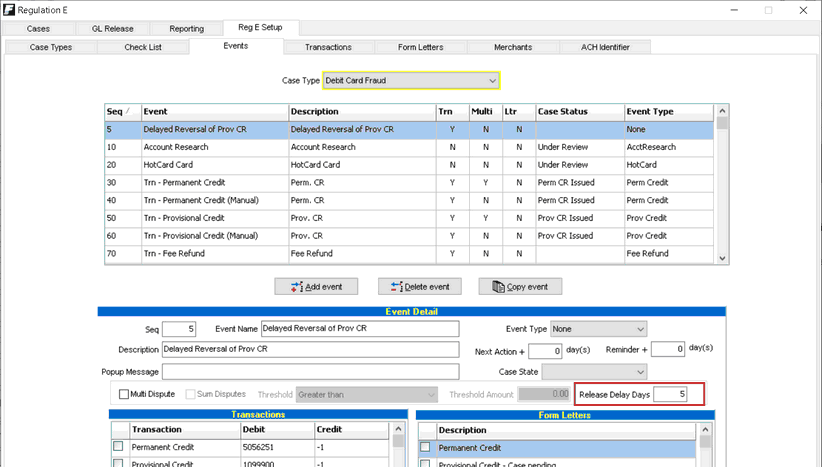
A new option allows for the definition of "Release Delay Days" for a transaction event. The default is 0 days, which makes all transactions behave as normal. When "Release Delay Days" are configured, the transactions are not automatically included in a release until the Release date matches the day of the release.
In the GL Release screen, a new property "Release Date" was exposed.
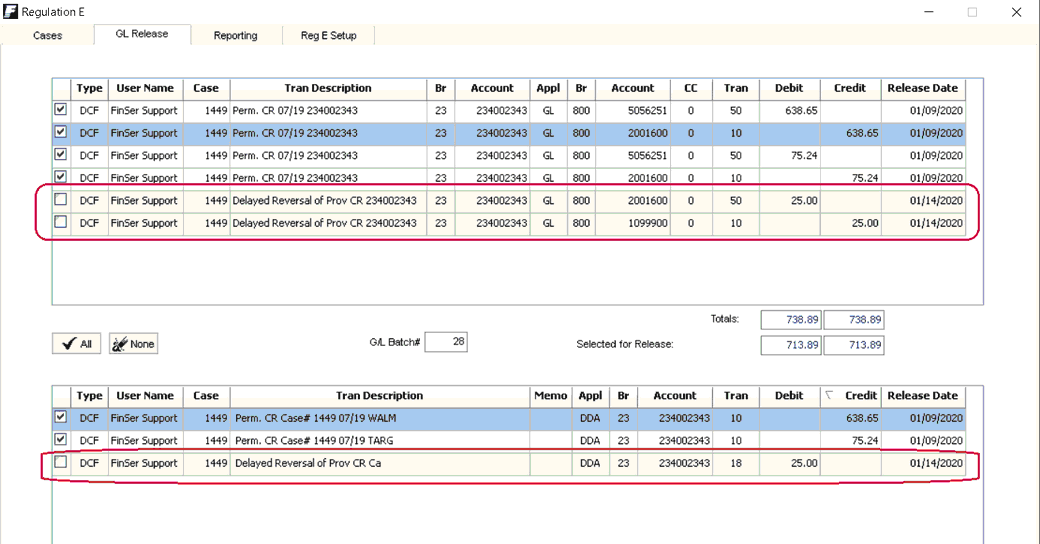
For all standard transactions, the Release date will match the date the transaction was generated. If delayed transactions were created, the Release date will have been computed as a future date from the date of the transaction generation plus the "Release Delay Days". Future Release date transactions are displayed with a gray background.
If the "All" selection button is used to select transactions for release, future transactions are automatically skipped. If the user manually selects a future release transactions, the following warning message is being displayed. If the user needs to release one of the transactions that are marked with a future date, the user will need to contact FinSer support for assistance.
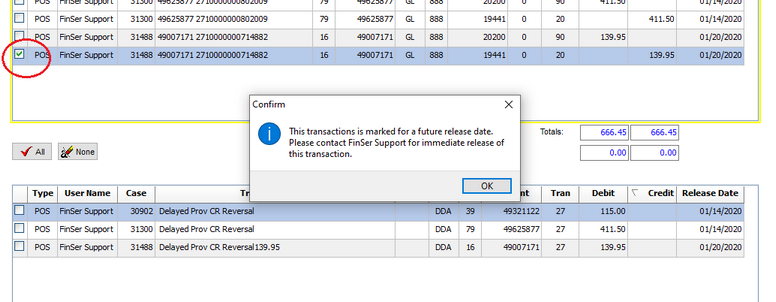
2. Added CIF# Number search option
The customer CIF# has been added as an option to the search functionality on the "Case Inventory" screen and within the "Search Across all Case Types" screen.
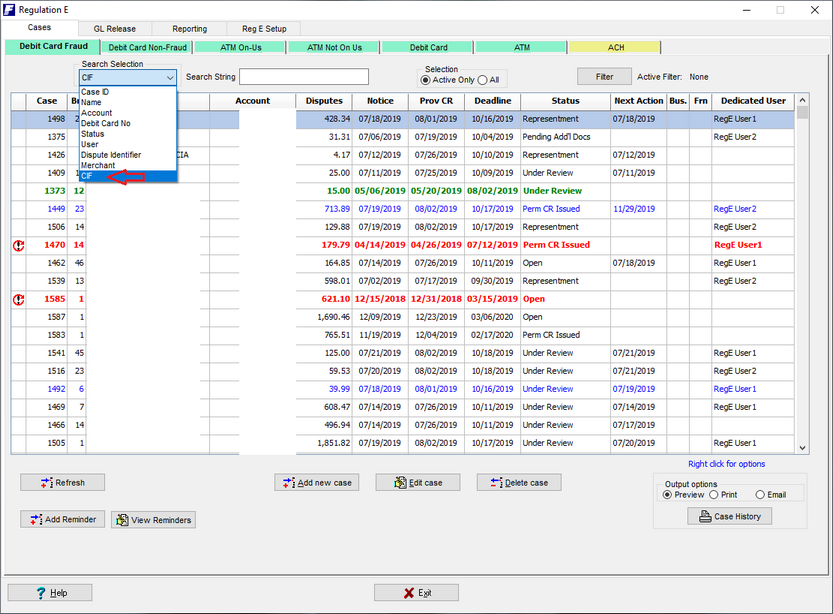
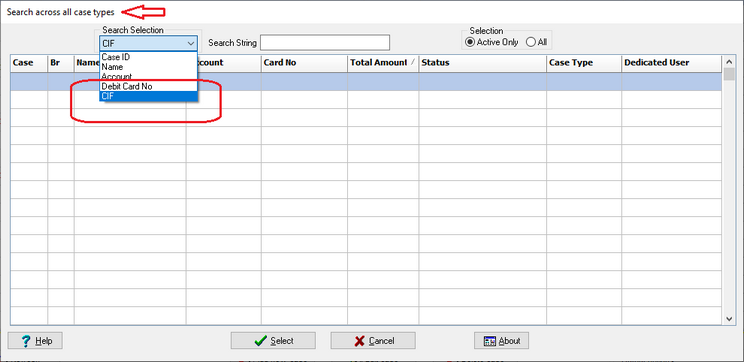
3. More efficient assignment of cases to a Bank Representative.
Search for a specific case by Case#, Customer Name or Account has been added to make assigning cases more efficient. In the inventory grid, right click and select Assign Cases to Users.
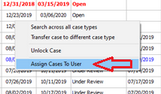
A listing of cases to be assigned will open. Search box at the top of screen. Once cases have been found select box and Assign Cases.
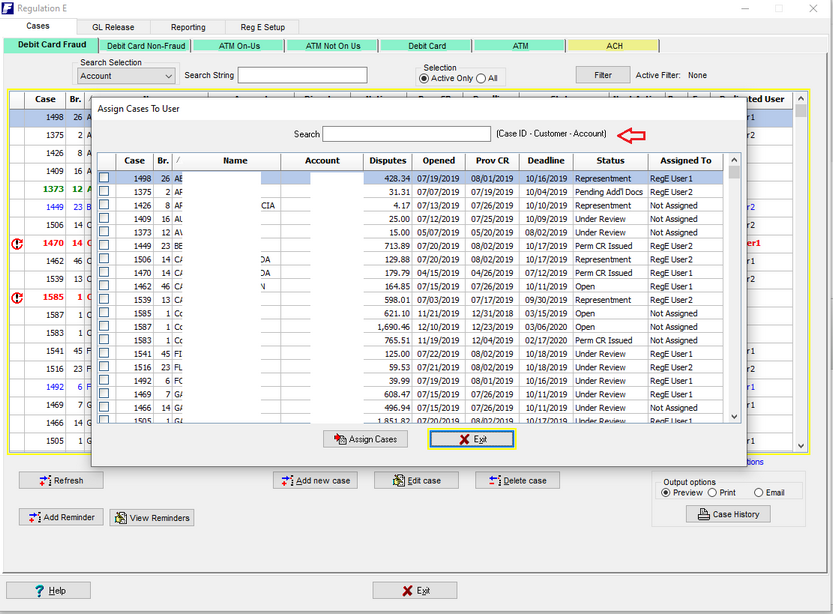
4. Audit trail for deleted documents from a case.
If a document is deleted from a case, an audit event is recorded. In the Filter Value box type what you are looking for (ie... Document) and select the ![]() a listing of all documents handled recently will show in the listing, outlining the user, date and time.
a listing of all documents handled recently will show in the listing, outlining the user, date and time.
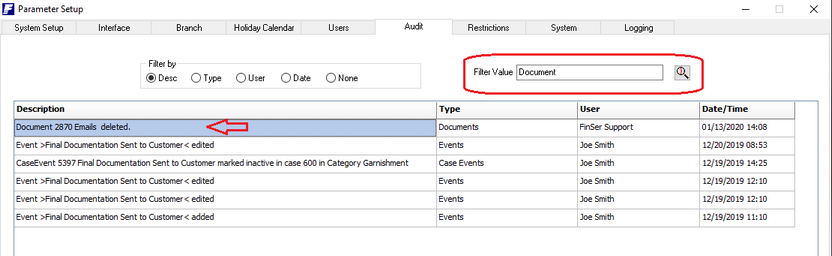
5. Non-RegE now allows a transaction to be entered on a dispute with a 0.00 dollar amount.
When keying in a Non-RegE dispute in both the Backoffice and the Branch Modules a transaction can now be entered with a 0.00 dollar amount.
Backoffice:
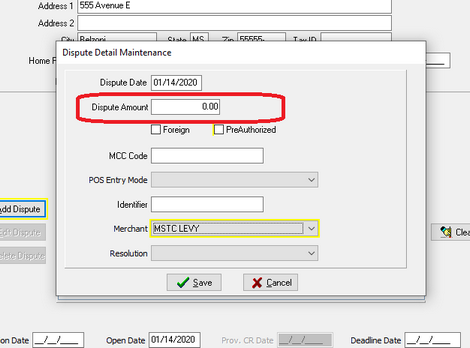
Branch Module:
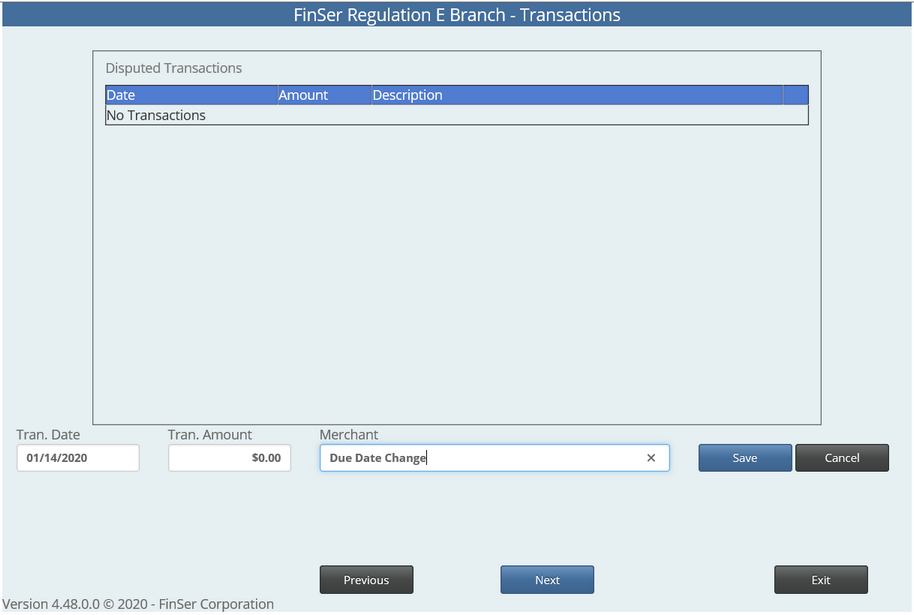
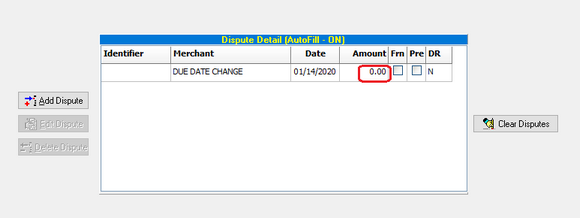
Upon import the dollar amount will stay 0.00 unless edited.
6. Saturday as a business day can now be used to calculate Prov CR Date.
Banks and Credit Union's that consider Saturday as a business day can now have RegE disputes count Saturday as a normal business day when calculating the expected Provisional Credit Date.
By checking the box in the Case Setup, all cases will use Saturday as a business day when calculating the Prov CR Date.
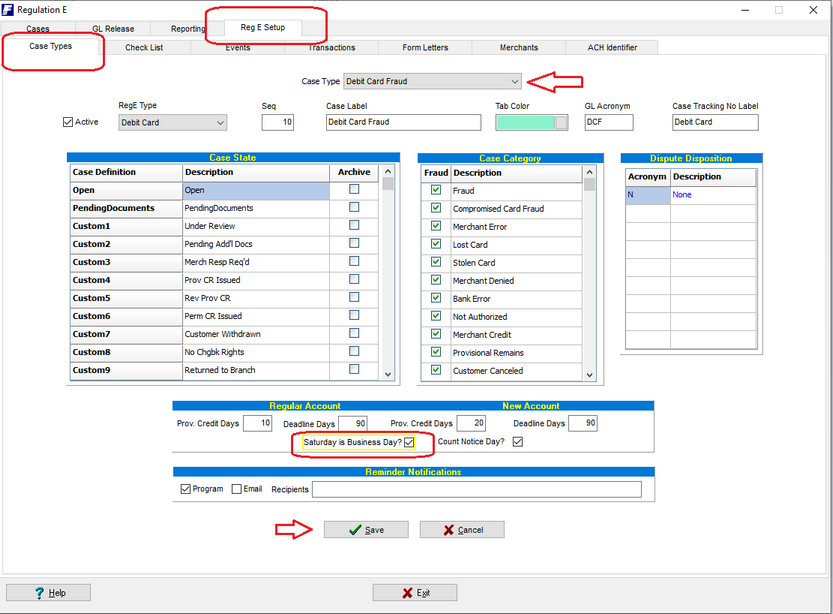
Any disputes opened after this setup will now have the calculated Prov CR Date setup by including Saturdays.
Any existing disputes will give the user a pop-up box requesting a change to the Prov CR Date to the updated date including Saturday.
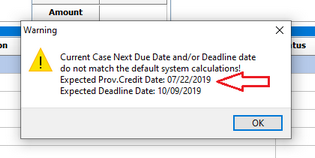
Pop-up message will tell the user the date that should be calculated, update the case with the new Prov CR Date and save. Message will not appear again.
7. Unsupported document types warning will appear for users with archiving configured for Synergy.
Users using the case archiving functionality will now get a pop-up warning message when importing an .MSG or .HTML document type as they are not supported documents types for archiving.
On the document import screen/tab the ability to import these document types is possible however you will get this warning message when importing them.
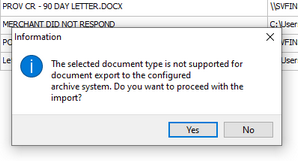
Documents with these extensions can be imported and viewed from the RegE case but will not be exported upon archiving.