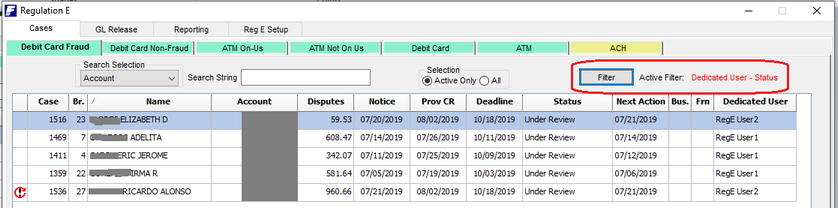|
<< Click to Display Table of Contents >> Version 4.40 |
  
|
|
<< Click to Display Table of Contents >> Version 4.40 |
  
|
1. Added new functionality to filter cases inventory grid
A filter has been put in place to allow a user to filter the cases inventory grid by "Designated User", "Case Status" and the originally provided "Customer Type".
By default the filter will be none, displaying all cases as before. Select the "Filter" button to start filtering.
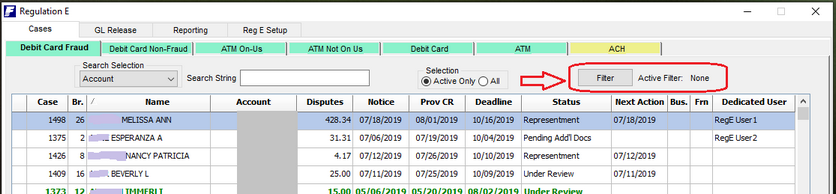
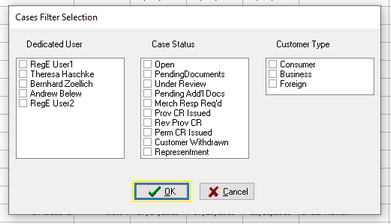
Multiple selections of User, Case Status and Customer Type can be combined to create a compound filter. This can be useful to find all cases assigned to one or more selected users of one or more given case states. If the "Dedicated Case Worker" system option is not enabled, no users are assigned to the cases so the Dedicated user grid will be disabled.
If a filter option is active, the category choices are displayed next to the "Filter" button.