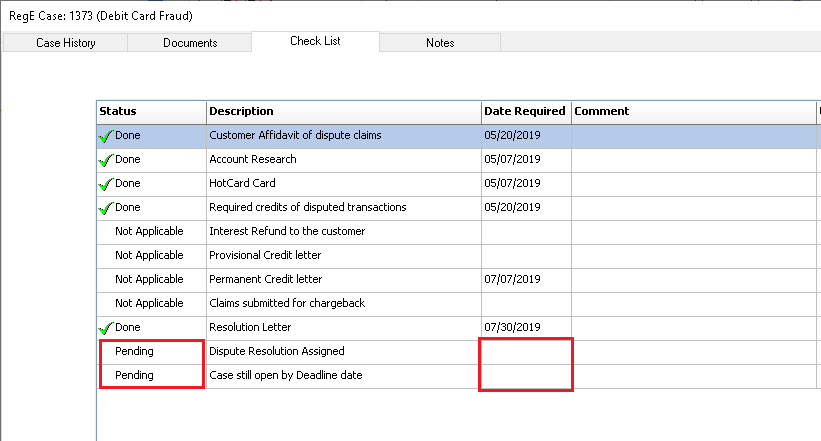|
<< Click to Display Table of Contents >> Version 4.39 |
  
|
|
<< Click to Display Table of Contents >> Version 4.39 |
  
|
1. Add new functionality to prevent simultaneous posting by two users
A new locking mechanism was created similar to the Case Lock functionality that registers when a GL release is being performed. If a second user attempts a GL Release while one is already in progress, a new message prompt will be displayed.
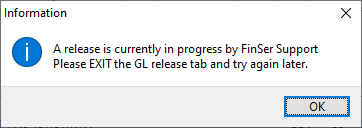
If a user received this message, it is important that the "GL Release" is being exited in order to update the transaction display.
Just like in for the "Case Lock" functionality, should the GL Release be locked erroneously due the a program failure, a pop-up menu option exists to release the lock. This option should only be used after verification that a release by the "named user" is not in progress.
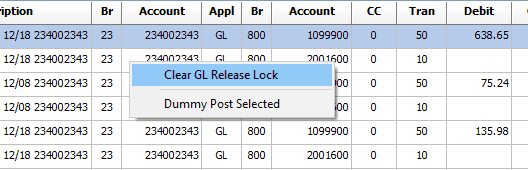
2. Added ability to edit the branch case account number for not interfaced core system
Since all the case information in a non-interfaced core environment is established manually, the possibility of a incorrect account number being entered can exist. New functionality was added to allow for changing the account number before the case is opened as a new case.
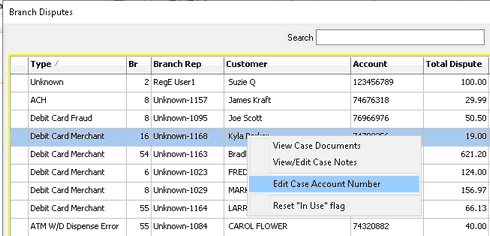
The popup menu on the Branch Disputes import screen has a new option to allow the account number of the selected case to be edited.
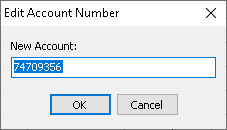
Note: Changing of an incorrect account number has to be made before the case is imported. Once the case has been established in the BackOffice, it cannot be changed.
2. Added ability to view/edit the branch case branch case notes
A new option was added to the popup menu in the Branch Dispute Import screen to allow for viewing of the complete notes, and optionally, revised or add to them within the limits of the 256 characters allotted for these notes.
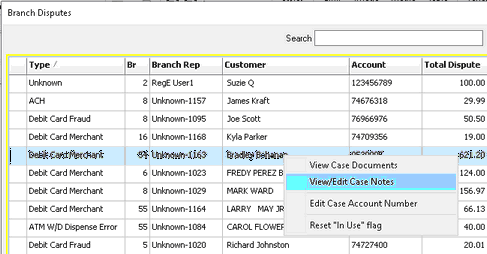
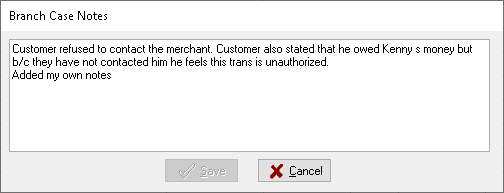
3. Added Dedicated user to "Search across all case types"
If the "Use Designated Case worker" is enabled, the user assigned to the case will now be displayed in the search results.
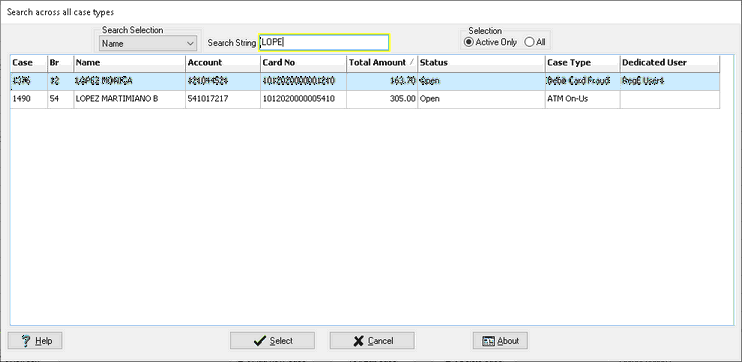
4. Revised Check list display
The Check List used to display a blank status cell if an item was not yet due. This has been changed to displayed "Pending" to make it clearer that the item still requires action.
For "green" cases, i.e. those that have satisfied the Regulation E requirement but are still open beyond the Deadline date, the item "Dispute Resolution Assingment" and "Case still open.." will display the status "Pending" without a due date.