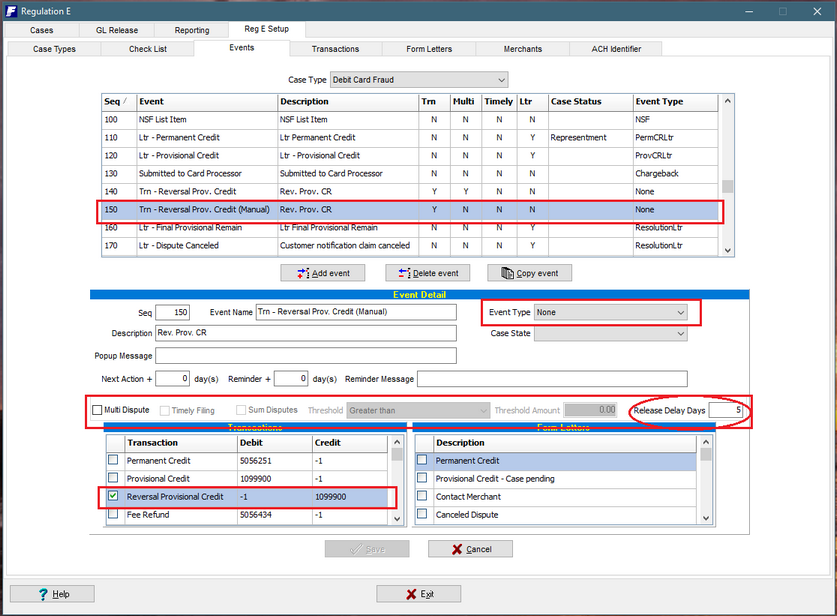|
<< Click to Display Table of Contents >> Reversal Provisional Credit - Manual entry of transaction amount |
  
|
|
<< Click to Display Table of Contents >> Reversal Provisional Credit - Manual entry of transaction amount |
  
|
This event is the Reversal of Provisional Credit when the user wants to enter the amount to be reversed. It is the matching event to the Provisional Credit (Manual) event.
Since most provisional credit reversals need to allow the customers to account for any outstanding fees or debits to their account, the reversals are usually delayed for 5 days after notification of that reversal. In order to not have to watch for that 5 day windows RegE allows the use of the Release Delay Days feature. By entering the number of days into this feature the transaction will be held for that number of days after the event is used. It will still show up on the GL release screen but will be grayed out until the day when the reversal is due. NOTE** a reminder or next action can also be added to this event to notify the bank to check to make sure the reversal released on the appropriate date.