|
<< Click to Display Table of Contents >> Report #1080 Merchant/Case Report - Filtered Case |
  
|
|
<< Click to Display Table of Contents >> Report #1080 Merchant/Case Report - Filtered Case |
  
|
Merchant / Case Report - Filtered Case (Report #1080) - Group 20 Merchant Reporting
The Merchant / Case Report - "Filtered Case" (Report #1080) report is the same report as the Complete Case (Report #1070) with the difference being that only the disputes that qualify are shown.
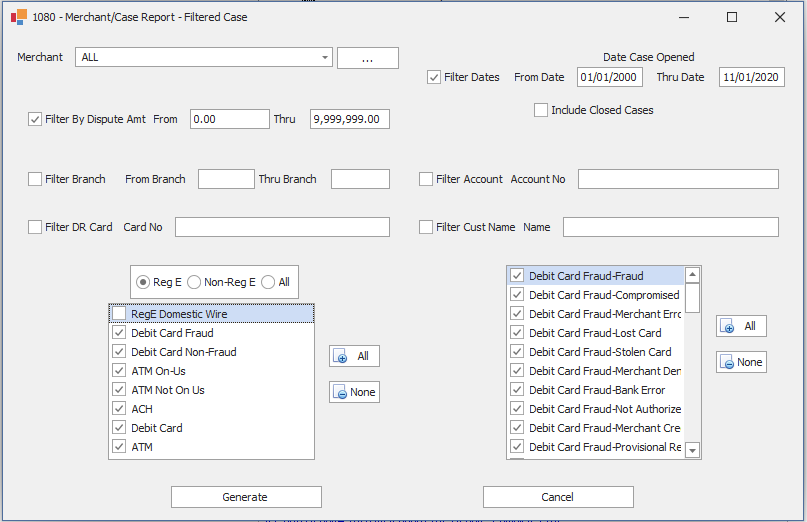
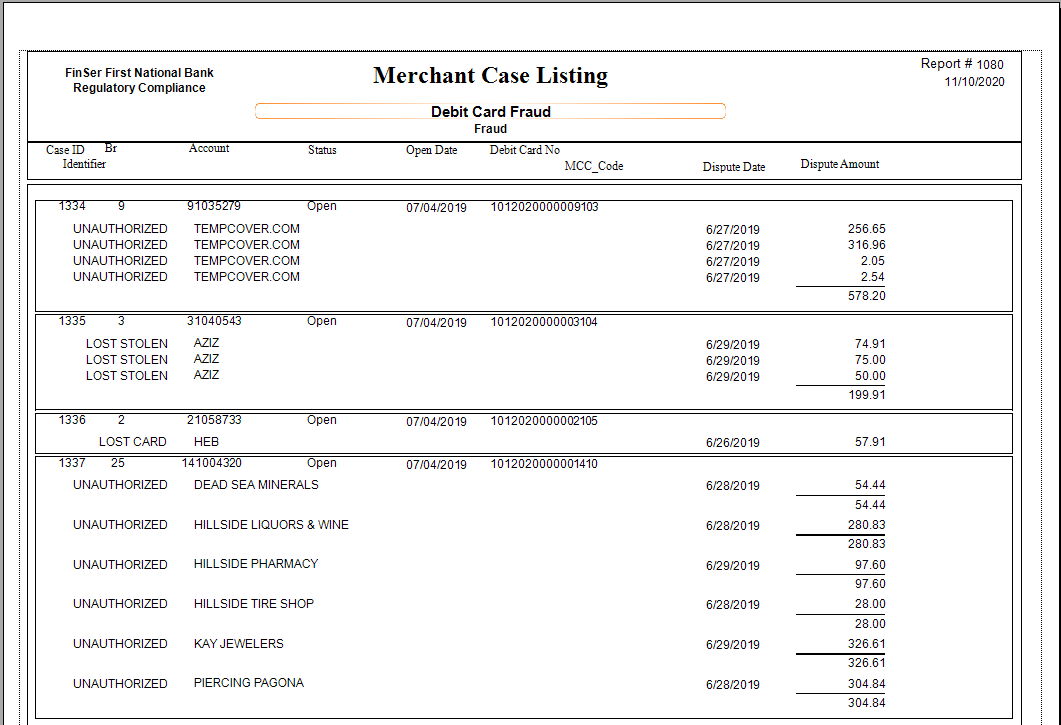
Configuring a custom Merchant List
The ellipsis button allows for the creation custom merchant lists.
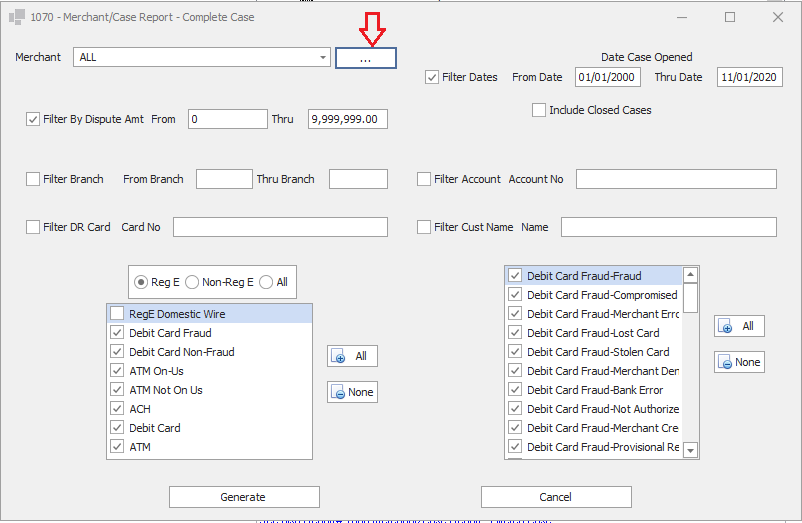
"Merchant Selections" - To define a new list, select the drop down and select the Merchant or select the "Add" button to add the Merchant to the Selection Criteria.
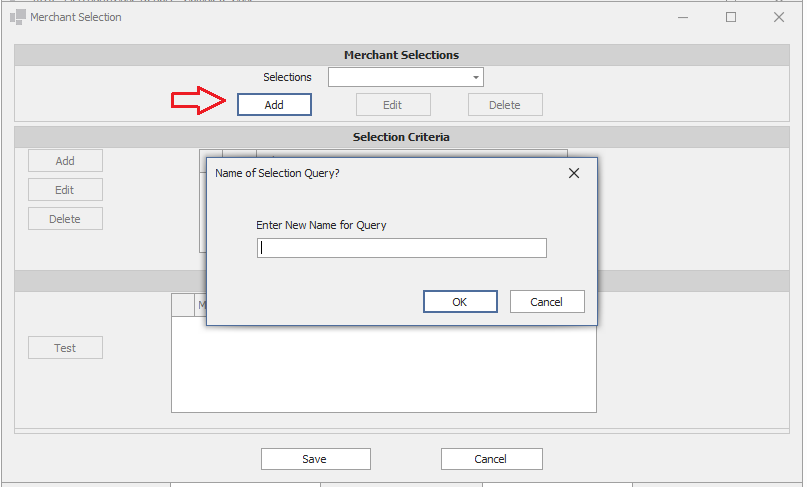
"Selection Criteria" - Use the "Add" button to type in different possibilities for names of Merchants associated with original choice made.
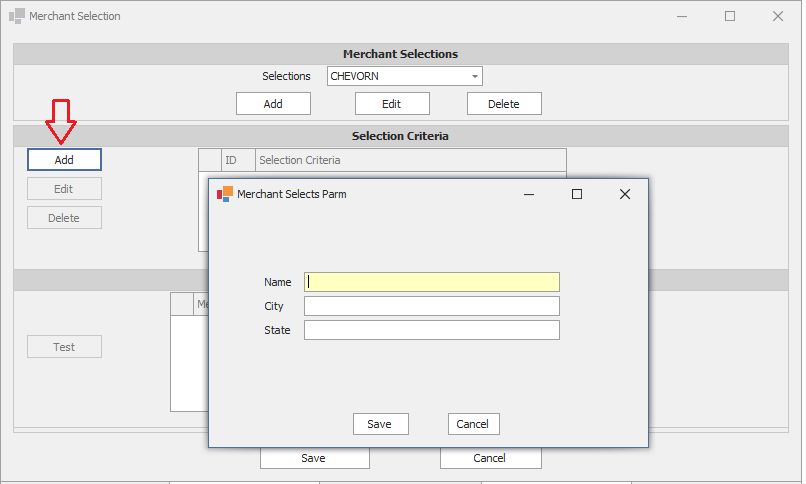
To verify that the merchant exists in the list of merchants, select the "Test" button to see a list of merchant that would be selected.
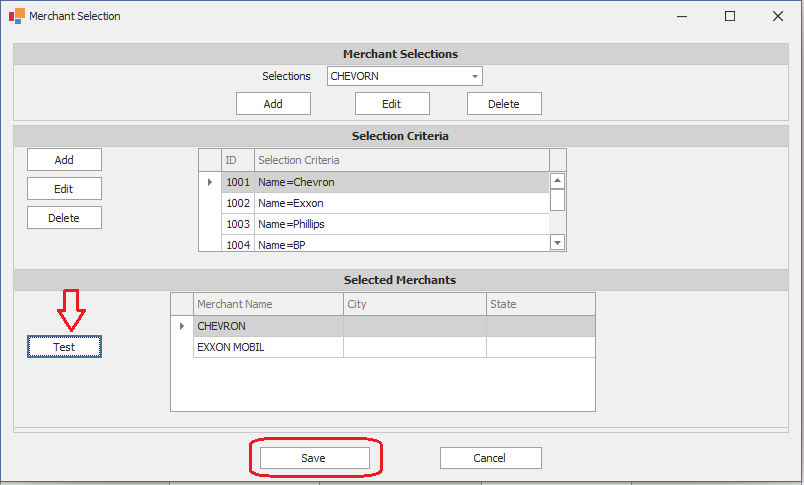
Repeat this step if you would like the reporting to include more than one merchant. Once the selection criteria has been completed, "Save" the list with a description name. This selection will then be available as an option when running any of the Merchant reports as a choice besides "All".