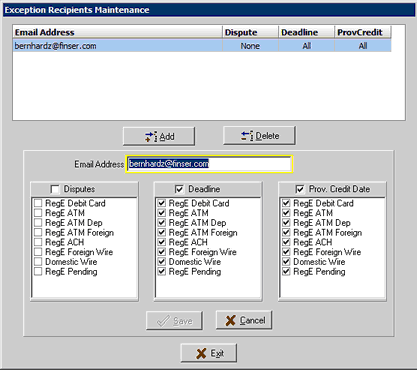|
<< Click to Display Table of Contents >> Regulation E Monitor |
  
|
|
<< Click to Display Table of Contents >> Regulation E Monitor |
  
|
The RegE Monitor is a program that is installed on the database server to monitor the database for various conditions and alert the user via email.
The conditions monitored by the program are
•Active cases approaching the Deadline date
All cases are required to be completed and closed by the deadline date. Active cases that are within the number of days as stated in the parameter are collected into a report and emailed to a list of users configured as recipients. This allows the user to complete the case within the regulatory time frame.
•Active cases being given the required amount of transaction credits
Active cases are required to have been either refunded or provisionally credited for all disputed transactions by the Provisional credit date. The program will check for this condition and collect all cases that are missing the required credit into a report and email it to a list of configured users.
•Send due reminders to user via email
Reminders that are due are automatically emailed daily to the user or user group. A reminder is only emailed once when due. Delivery of reminders via email is configured in the Back office program.
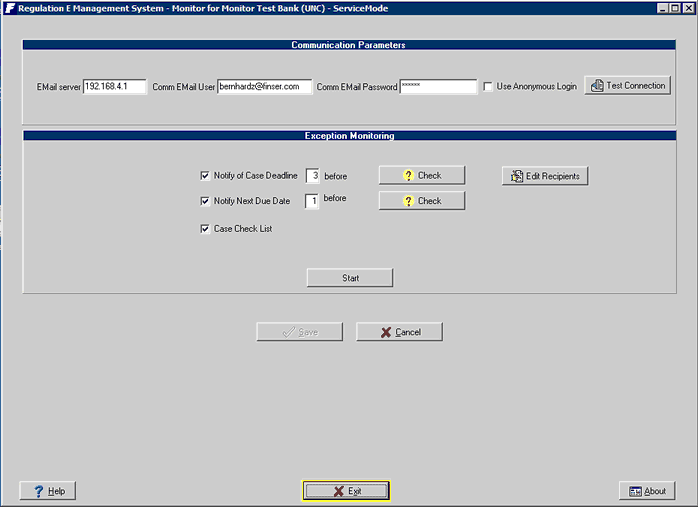
Communication Parameters
The Communication parameters define the connection to the email server to be used for delivery.
Email Server - Enter either the IP address or a name that can be resolved to the actual email server.
Comm EMail User - Enter the email address designated to the Regulation E Communications Controller.
Comm EMail Password - Enter the password required to connect to the email account.
Use Anonymous Login - For email system to allow/require this type of login, check the option.
Exception Monitoring
Case Deadline
Notify of Case Deadline X days before - With this option checked, the monitor program will report any active cases that are within the specified days before the actual deadline date.
Check - A preview of the report that would be mailed can be requested directly from the controller for testing.
Provisional Credit Date
Notify of Next Due Date X days before - With this option checked, the monitor program will report any active cases that are within the specified days before the actual deadline date.
Check - A preview of the report that would be mailed can be requested directly from the controller for testing.
Edit Recipients - This button provides access to a secondary screen to allow the setup of email recipients for the monitoring operation.