|
<< Click to Display Table of Contents >> |
  
|
|
<< Click to Display Table of Contents >> |
  
|
Email Event
The email event was created to prompt for an email with the case and allows for the email content to be saved along with the case
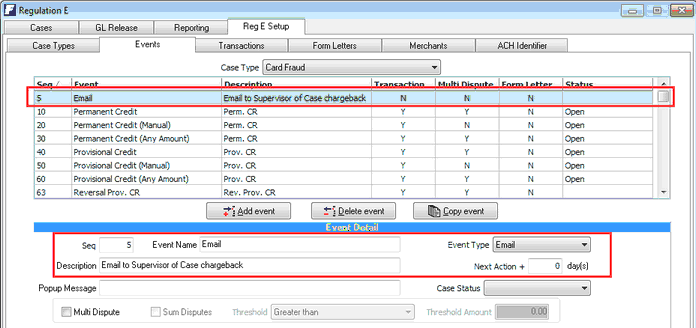
When used in the case, the following dialog will be presented.

Any information that is provided in the dialog will be passed along into the Outlook email that is being generated from this event. Additionally, the information is recorded as part of the event description. Since the Event description is limited to 256 characters, the message text will be truncated based upon the amount of available characters.

