|
<< Click to Display Table of Contents >> Copy Institution |
  
|
|
<< Click to Display Table of Contents >> Copy Institution |
  
|
Under certain circumstances it may be desired to duplicate an institution into another institution. By copying an institution to another, all the parameters and cases of the original institution are in place.
The Institution Selection screen contains the Copy Institution option. The Target institution has to exist as a selection on the listing of institutions. The Target institution must be added (by selecting Add Institution) before it can have an institution copied to it.
![]()
To copy an institution, select the Copy Institution button from the Select Institution screen. The Copy Institution screen is displayed below:
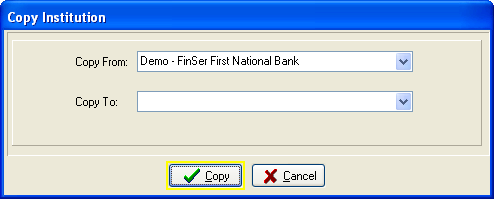
Copy From - Select the bank you want to copy from the drop down menu by clicking on the arrow to the right.
Copy To - Select the target bank from the drop down menu button by clicking on the arrow to the right.
![]()
Select the Copy button to start the copy process. This procedure performs a complete database copy including report templates from the source bank to the target bank. If you change your mind, select the Cancel button. Once a copy has been started, it cannot be canceled.