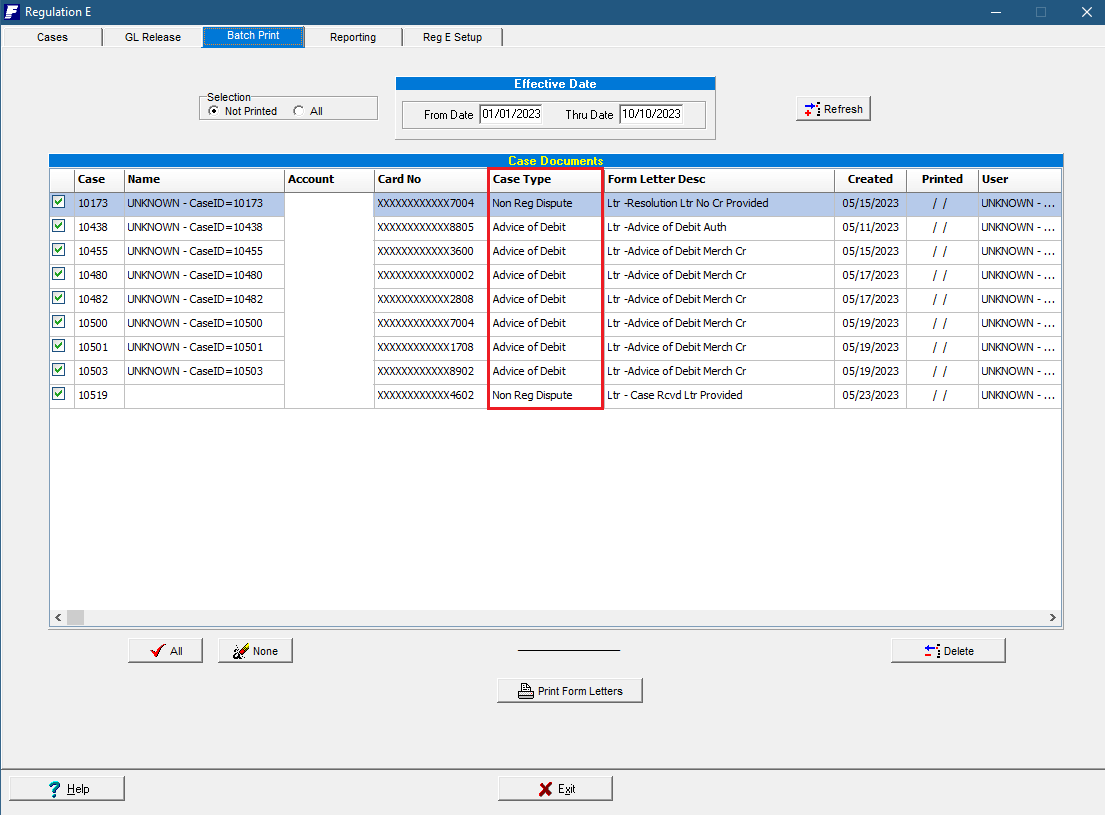|
<< Click to Display Table of Contents >> Batch Printing |
  
|
|
<< Click to Display Table of Contents >> Batch Printing |
  
|
![]() Main Menu | Regulation E | Batch Printing
Main Menu | Regulation E | Batch Printing
The Batch Printing Tab allows letters pertaining to case events to be put in a que to print at another time.
Under set up, the batch printing check box will need to be selected to have this option available.
NOTE** Batch Printing is not available under the Non-RegE icon.
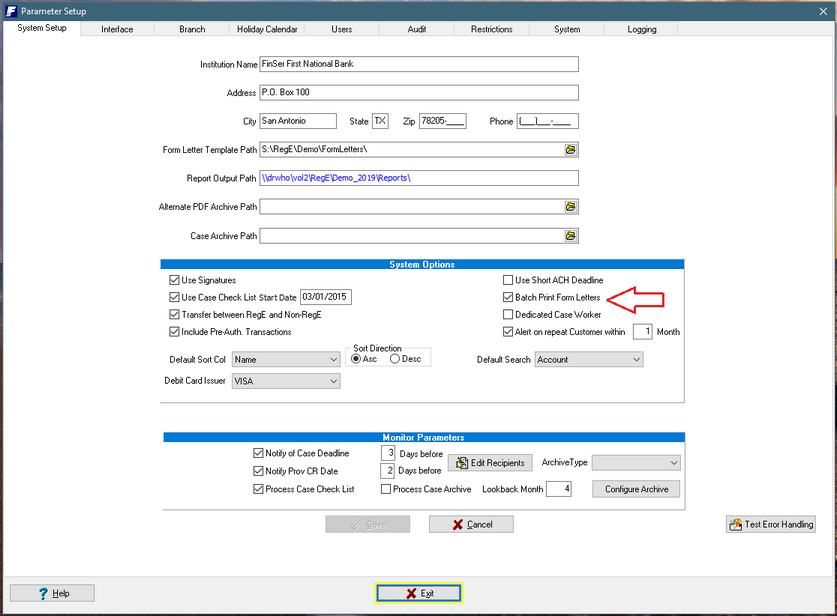
Once available the Batch Print tab will appear. On this tab you will be able to put in the current date and see what is in the queue ready for printing. You can either print one letter or all letters in the queue. This is very helpful when you do not have a printer close by.