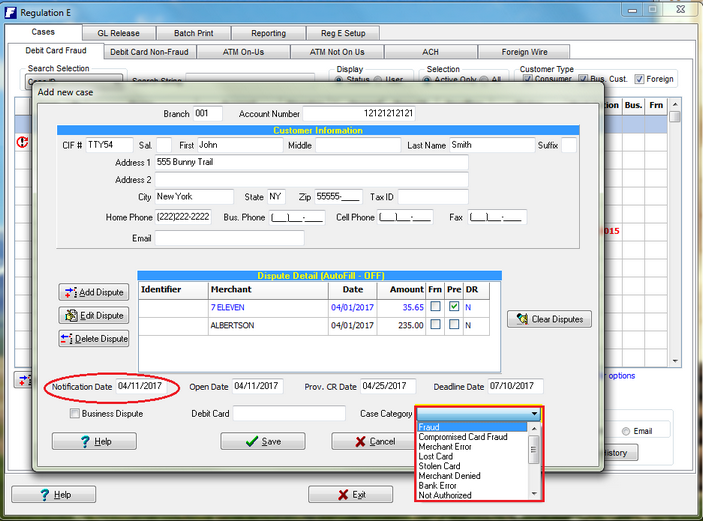|
<< Click to Display Table of Contents >> Add New Case - No Host Interface |
  
|
|
<< Click to Display Table of Contents >> Add New Case - No Host Interface |
  
|
The Add New Case screen provides the ability to setup a new case. All customer information will be typed in manually.
Enter customer information
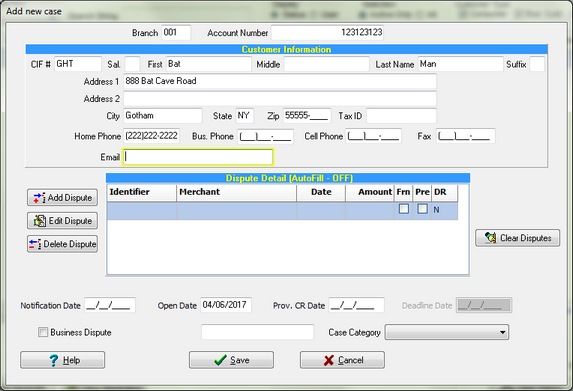
Branch & Account
These two fields are mandatory and critical for when the case generates transactions as part of working the case.
CIF#
This required field represents a unique customer identifying number. If such a number is not available in the core system in use, the customer SSN can be used.
TaxID
This optional field represents the SSN of the customer.
Phone number & Email
All these fields are optional fields.
In the case of a Business customers who might maintain several cards for their employees, the customer information will need to reference the business name in order for the post office to properly delivery the correspondence. To accommodate these circumstances, a second address line was made available.
The ADD Dispute box provides the ability to quickly add disputes.
Manually Adding Dispute Transactions
With no host look-up transactions will need to be entered manually. Start by selecting the Add Dispute button on the left side of the Dispute Detail Grid.
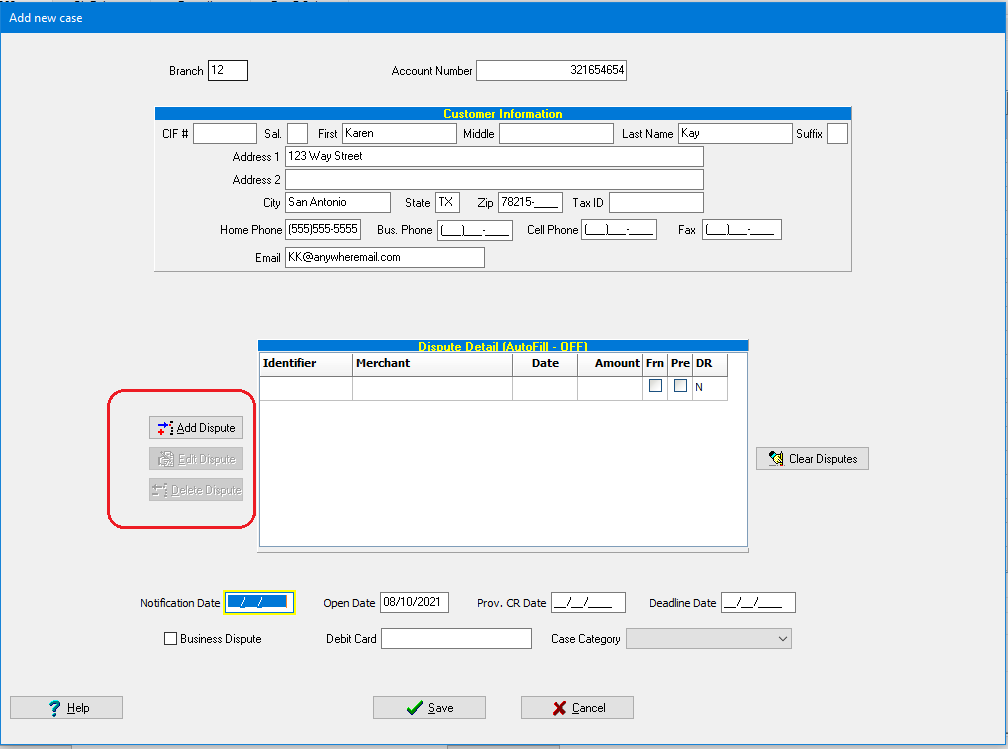
Fill out the Dispute Detail Maintenance screen.
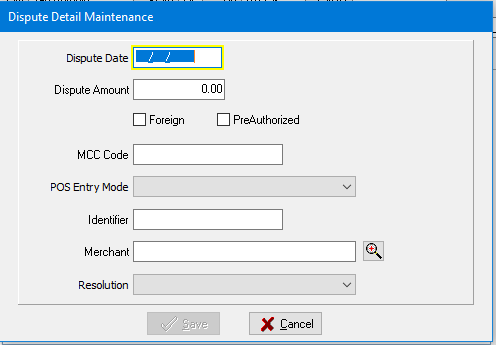
The Dispute Detail Maintenance screen can be filled out in detail or the basic items for the dispute as in Dispute Date, Dispute Amount, and Merchant. To fill in the Merchant name click on the  . Type in the name of the Merchant to search for. If the Merchant does not come up in the search box, add the Merchant under the Add New Merchant area to your database. (See Merchant Lookup for additional information adding Merchants.)
. Type in the name of the Merchant to search for. If the Merchant does not come up in the search box, add the Merchant under the Add New Merchant area to your database. (See Merchant Lookup for additional information adding Merchants.)
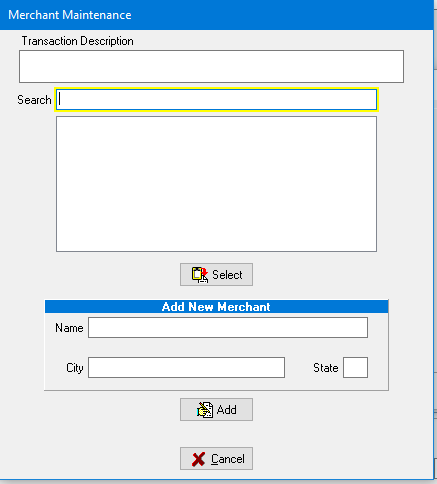
Complete the new case setup by filling in the Notification date and Case Category,