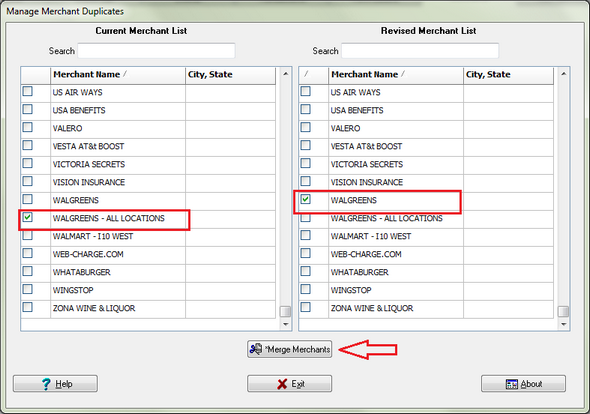|
<< Click to Display Table of Contents >> Merchants |
  
|
|
<< Click to Display Table of Contents >> Merchants |
  
|
![]() Main Menu | Regulation E | Reg E Setup | Merchants
Main Menu | Regulation E | Reg E Setup | Merchants
The Merchant screen provides the ability to define common merchants that are the sources of the various disputes. To provide additional distinction of Merchants by location, City and State fields have been added to the Merchant information.
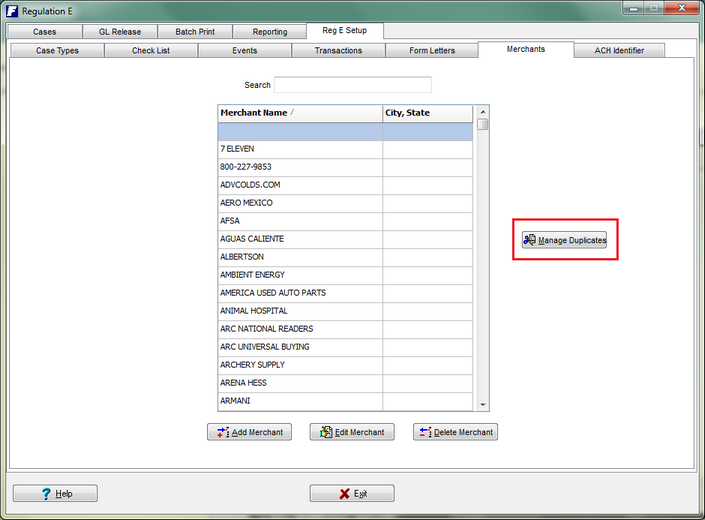
The list established here will be used during the Add Case operation to select a merchant. While new merchants can be setup during the Add Case operation, a common list should be established here for efficient data entry of new cases.
If present, City/State information will be used in the parsing of the Merchant name from the transaction description. If the additional information is left blank, parsing of the merchant is performed only on the Merchant name.
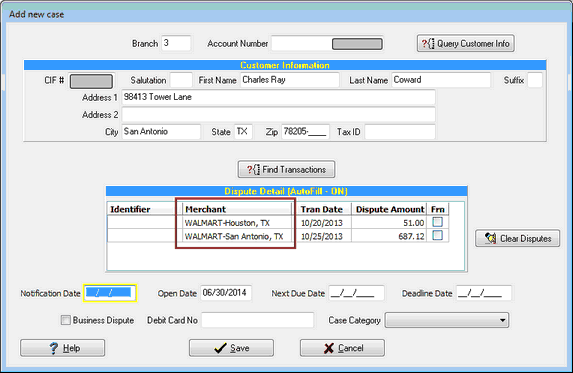
If Merchant added has multiple locations, a general location can be added and all other locations merged to keep the Merchant database minimized in size. Choose the Merchant you want to keep all other locations under on the left side and on the right side choose all the Merchants to merge into the main file. Once selected click on the Merge Merchants button.